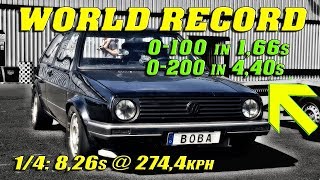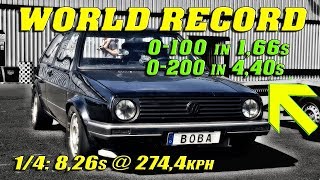MIB2 PQ car menu access with key combination
Channel: mr-fix
Category: Autos & Vehicles
Tags: vwpqtips trickshow tohiddendiscover mediamenupassatradiogolfnavigationshortcutcardiysharantutorialinfotainmentmib2
Description: Volkswagen cars build on #PQ platform are using different version of the MIB2 infotainment system. This variant does not have CAR button and #CAR option in the menu, but there's a button combination that you can use to access the CAR menu. ℹ️ Turn the infotainment system on and wait for it to fully load. It can take up to 1 minute before every module is loaded. Press at the same time buttons VOICE, MENU, NAV. New menu will appear as soon as you release the buttons. ℹ️ By default CAR menu will be mostly empty, giving you access to Parking and manoeuvring settings. But it's possible to add Performance Monitor, Off-road Display, Blue Trainer and more. 🚗 #MIB2 Discover Media PQ can be found in: Sharan, Amarok, Passat CC, Golf, Scirocco. 0:00 MIB2 Discover Media PQ 0:10 PQ and ZR differences 0:45 CAR menu button shortcut 1:05 Mostly empty menu 1:17 Off-road display 1:27 Parking and manoeuvring settings 2:02 How to exit it ✅ mr-fix.info ✅ Facebook: facebook.com/mrfixpl ✅ Instagram: instagram.com/mrfixpl ✅ Patreon: patreon.com/mrfixpl