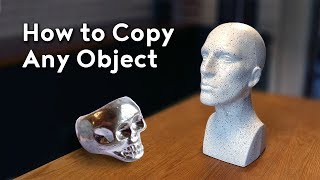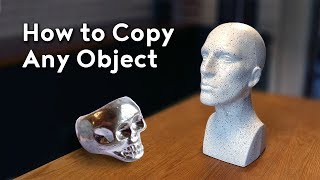Meshroom: 3D models from photos using free photogrammetry software
Channel: ExplainingComputers
Category: Science & Technology
Tags: christopher barnattdiy 3d scanning3d model from photobarnatt3d scanningphotogrammetrymeshroommeshmixer123d catch replacemenet3d model from photographsalicevision3d model from photos3d print from photos3d print from photographs3d scan from photofree photogrammetry
Description: Meshroom turns photographs into 3D models using a process called photogrammetry. This video provides a couple of demonstrations, including clean-up of the final output in Meshmixer for render or 3D print. Meshroom can be downloaded from the AliceVision website here: alicevision.org And it has a great manual (including a beginners tutorial) here: meshroom-manual.readthedocs.io/en/latest/tutorials/sketchfab/sketchfab.html Information on “Draft Meshing” – which allows Meshroom to be used without an NVIDIA GPU, is here: github.com/alicevision/meshroom/wiki/Draft-Meshing Meshmixer can be downloaded from: meshmixer.com My previous video in which used AutoDesk 123D Catch to turn the wooden elephant into a 3D model is here: youtube.com/watch?v=TTCiOoedUco – However, note that this is now an historical curiosity, as 123D Catch required a connection to cloud resources. So even if you could obtain a copy of the program, it would no longer work. Today, Meshroom really is the way to go. More videos on computing and related topics can be found at youtube.com/explainingcomputers You may also like my ExplainingTheFuture channel at: youtube.com/explainingthefuture Chapters: 00:00 Introduction 01:06 Getting Meshroom 03:44 Elephant Demo 11:00 Meshmixer 13:06 On Location (2nd demo) 15:14 Lion Extraction 19:54 3D Print 21:01 Wrap #Meshroom #Photogrammetry #ExplainingComputers