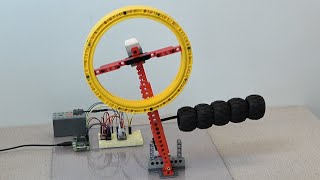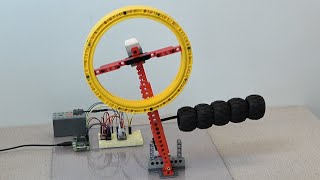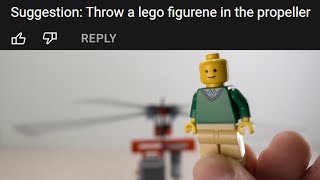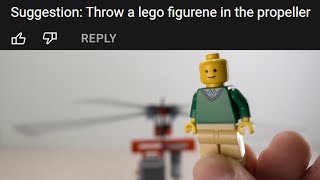Making a Drone with Lego Motors and Propellers
Channel: Brick Experiment Channel
Category: Science & Technology
Tags: veroboardelectronicslego spacemanquadcopterbrushed motorpwmlego technicdc motorthrust testpid tuningdrone
Description: The motors, propellers and frame are made of Lego. Non-Lego parts are the battery, radio receiver and flight controller. After building I fly this quadcopter indoors and outdoors. Enjoy! Drone specs: Motors (4x): Lego L-motor [88003-1] Propeller blades (8x): Lego Propeller 1 Blade 14L [89509] Gearing: 1:1.67 gear-up for each rotor Frame: Lego liftarms and other Lego parts (look at 11:41 component list) Flight controller: Matek F411-mini Motor driver circuit (4x): MOSFET IRLR2905 + Schottky diode 1N5819 + Resistor 12 kOhm (look at 03:57 circuit diagram) Radio receiver: FrSky R-XSR Micro 2.4GHz Radio transmitter: FrSky X-Lite 2.4GHz Battery: LiPo 9s 33.3V 200 mAh (made out of nine Turnigy nano-tech 200mAh 3.7V 35-70C Pico) Weight with battery: 410 grams Max thrust: 470 grams Flight time: about 2 minutes Betaflight settings diff: --------------------------------------------------- # version # Betaflight / STM32F411 (S411) 4.1.1 Nov 15 2019 / 12:55:17 (1e5e3d369) MSP API: 1.42 # manufacturer_id: MTKS board_name: MATEKF411 custom defaults: YES # start the command batch batch start board_name MATEKF411 manufacturer_id MTKS # resources # Note: pass telemetry to transmitter (mateksys.com/?portfolio=f411-mini#tab-id-4) resource MOTOR 5 NONE resource SERIAL_TX 11 B03 # feature feature -AIRMODE # map map TAER1234 # serial serial 30 32 115200 57600 0 115200 # aux aux 0 0 0 1700 2100 0 0 aux 1 1 1 900 1700 0 0 aux 2 28 1 1300 2100 0 0 aux 3 47 1 1700 2100 0 0 # master set min_throttle = 700 set min_command = 0 set use_unsynced_pwm = OFF set motor_pwm_protocol = OFF set motor_pwm_rate = 480 set align_board_yaw = 135 set pid_process_denom = 16 set gyro_1_align_yaw = 1800 profile 0 # profile 0 set p_pitch = 200 set i_pitch = 0 set d_pitch = 0 set f_pitch = 0 set p_roll = 200 set i_roll = 0 set d_roll = 0 set f_roll = 0 set p_yaw = 60 set d_min_roll = 0 set d_min_pitch = 0 rateprofile 0 # rateprofile 0 set roll_rc_rate = 50 set pitch_rc_rate = 50 # end the command batch batch end