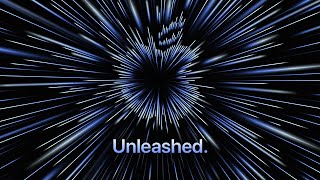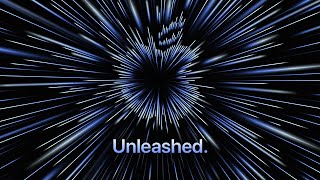MacBook Pro M1 Max is INSANE: Top 5 Features!
Channel: Andru Edwards
Category: Science & Technology
Tags: macbook pro 14 basemacbook pro 14 m1 maxapple macbook pro 2021macbook pro 16 m1 maxmacbook pro 14 vs 1614 macbook pro reviewmacbook promacbook pro m1macbook pro 14macbook pro 16 vs 14apple macbook pro 14macbook pro 14 reviewmacbook pro 14 base modelmacbook pro 14 inch 2021applemacbook pro 2021m1 prom1 pro macbookm1x macbook proandru edwardsmacbook pro 14 m1 promacbook pro 14 inchapple macbook pro m1 maxmacbook pro 14 unboxing
Description: Apple MacBook Pro 14" & 16" M1 Max: Top 5 Features! Get the MacBook Pro: geni.us/macbookm1pro SanDisk Extreme Pro SD Cards: geni.us/sandisksdxc The new Apple MacBook Pro M1 Max notebooks are here, powered by Apple Silicon! The 14- and 16-inch MacBook Pro see the return of ports like the SD card slot which is something every creative professional who I know uses. The return of HDMI which is something I rarely use, but in corporate environments is a must-have for presentations. The return of MagSafe, which supports fast-charging the MacBook Pro, giving you 50% charge in 30 minutes. A 3.5 millimeter headphone jack that now includes advanced support for high-impedance headphones. And the 3 USB-C ports are now Thunderbolt 4. The Magic Keyboard sees changes too, with the removal of the Touch Bar, which has been replaced with full-size function keys, including a key for quick Do Not Disturb toggling. And there's even a 1080p FaceTime camera now, which I am mentioning in the design portion of the video because I've already seen people talking about the cutout in the display. There are two sizes of the new MacBook Pro review - 14.2-inches with a 3024 x 1964 resolution and 16.2-inches at a 3456 x 2234 resolution. Both sizes use the same Mini LED technology that Apple shipped on the latest iPad Pro, offering much better local dimming when compared to the previous LED displays. Both models also have ProMotion displays, which allow for adaptive refresh rates up to 120Hz. They'll automatically adjust based on what you're doing, so if you're scrolling or playing a game you can expect the refresh rate to increase - but if you're reading a static document, the refresh rate will imperceptibly drop which is a bonus for your battery life. It’ll also offer the option for users to set locked in refresh rates, which is important for video editing or other use cases that rely on specific screen settings. CHAPTERS 0:00 Intro to MacBook Pro with M1 Pro & M1 Max 0:46 MacBook Pro Ports Selection! 1:27 MacBook Pro Magic Keyboard 1:57 MacBook Pro Display XDR 3:38 SanDisk Extreme Pro SD Cards 5:03 Apple M1 Pro Chip Performance 6:00 Apple M1 Max Chip Performance 6:44 MacBook Pro 2021 Battery Life 7:41 MacBook Pro Speakers & Sound #MacbookPro #Apple #M1Max My Podcast - Geared Up: smarturl.it/gearedup SUBSCRIBE to my channel for the latest videos: youtube.com/user/gearlive?sub_confirmation=1 ------------------------------- JOIN THE TECHSQUAD, GET REWARDS: youtube.com/gearlive/join --------------------------------- WATCH THESE VIDEOS iPhone 11 Secret Features: youtu.be/9ziF3qOnlGc Samsung Galaxy S20 Camera Review: youtu.be/eFJQUB3h8FM 3 Years of Xbox Game Pass for $1: youtu.be/T3a73dsgAg0 --------------------------------- CONNECT WITH ANDRU gearlive.com facebook.com/Andru twitter.com/andruedwards instagram.com/andru pinterest.com/andru andru.tumblr.com snapchat.com/add/drusoicy --------------------------------- VIDEO GEAR I USE camera: Panasonic Lumix S1H - geni.us/panasonics1h audio: Sennheiser MKE600 Shotgun Mic - geni.us/mke600 computer: iMac Pro - geni.us/imacpros editing: Final Cut Pro X - geni.us/finalcutx MUSIC Background Music from Epidemic Sound: goo.gl/f5DsVN Outro: Edwin Soto --------------------------------- FOLLOW TECH NEWS FROM GEAR LIVE Web: gearlive.com Twitter: twitter.com/GearLive Facebook: facebook.com/GearLive Instagram: instagram.com/GearLive