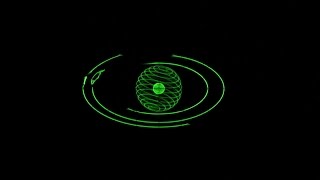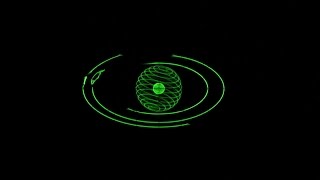Live Video Tools: Sound Responsive Visuals for Ableton Live w/ Adriano Clemente
Channel: Dubspot
Category: Education
Tags: max for livesound responsive visualsdubspotperform with videoadriano clementelive video toolsvideo pluginmusic schoolsound designableton livevjingelectronic music production
Description: Stay up to date with our latest videos, tutorials, reviews, event recaps, interviews, and more by subscribing to our channel! Developed by Adriano Clemente and Thomas Martinez, Live Video Tools is a creative suite for live music performers looking to create sound responsive visuals. With simplicity in mind, the interface has an intuitive design making it easy to generate captivating visuals that dynamically reacts to your sounds. In only a few short steps, you can quickly import videos, stills, and animated GIFs to perform and manipulate alongside your Ableton Live set. Live Video Tools comes loaded with fully mappable effect controls for manipulating feedback, RGB levels, strobe, saturation, hue, inversion, kaleidoscope, and other modulation parameters to generate interesting effects. For example, you could map a filter frequency control to Live Video Tools Saturation control to create expressive filter sweeps. You can also automate modulation destinations using LFO controls so you can focus more on your live performance. Download Live Video Tools: livevideotools.com Read More: blog.dubspot.com/live-video-tools Head over to Dubspot to learn more about our courses and free workshops in NYC, LA, and Online at dubspot.com. Never miss a beat by following on our social channels! Facebook: facebook.com/DubSpot Twitter: twitter.com/Dubspot Instagram: instagram.com/Dubspot SoundCloud: soundcloud.com/Dubspot If you have any questions, comments or suggestions from this video please share them with us in the comments section below :)