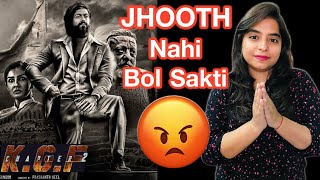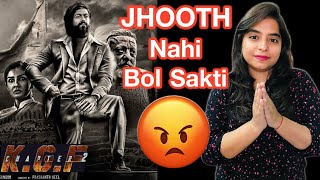Learn Different Ways to Combine Cells in Microsoft Excel
Channel: Teacher's Tech
Category: Education
Tags: excel tutorialteachers techconcat formula in exceljamie keetmerging cells in exceljointext function in excelmicrosoft excelexcelconcatenate formula in excelcombining cells in excelhow to combine cells in microsoft excelflash fill in excelampersand in excelpower query to combine columns
Description: In this Microsoft Excel tutorial, I will show you how to combine cells in Microsoft Excel using different methods like Flash Fill, the Ampersand &, Functions (CONCATENATE, CONCAT, TEXTJOIN), and Power Query. So when you need to merge or combine cells in Microsoft Excel consider one of these methods. Practice sheet: leveragingdigitalinc-my.sharepoint.com/:x:/g/personal/jamie_leveragingdigital_com/EaxIh4c8dUhFl3TgTpLUbQIBUjeypUWhXVSY0JbaK_NteA?e=X6cztf My Microsoft Excel Playlists Beginner Microsoft Excel Tutorials: youtube.com/playlist?list=PLmkaw6oRnRv8lAKbKbflJRqS-9wuYNWUw How to use functions and formulas in Excel: youtube.com/playlist?list=PLmkaw6oRnRv_GeQNcc_hHtnxbRC7gDLST 0:00 Introduction 0:50 Using Flash Fill in excel 1:44 Combining cells with the Ampersand (&) in Excel 3:03 How to use the CONCATENATE function 4:44 How to use the CONCAT function in Microsoft Excel 7:42 How to use the TEXTJOIN function in Microsoft Excel 9:14 Using Power Query to combine cells in Excel







![video thumbnail for: How To Make A Point Of Sale (POS) Application With Inventory In Excel [Masterclass & Free Download]](https://i.ytimg.com/vi/SbjBgqzbA3w/mqdefault.jpg)