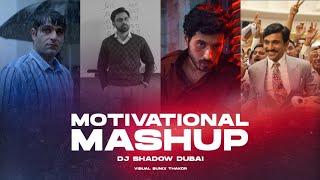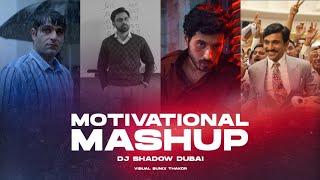Izotope RX Voice De-noise In Depth - Remove Room Noise
Channel: Curtis Judd
Category: Education
Tags: how tovoice denoisespoken wordeditrxsoundclean upvideovoice de-noiseizotope rxdenoisefixcleanupdialoguepodcastde-noiseaudiotutorialin depthizotope
Description: In this episode, we demonstrate how to use Izotope’s RX Voice De-noise plugin to reduce things like fan or any steady sort of noise in the background. We dive into the details of how the plugins works and what each of the settings do so that you can optimize your recordings and de-noise effectively. The Voice De-noise plugin is part of Izotope RX Elements, Standard, and Advanced. If you’d like to learn how to make great dialogue audio for your film and video projects, please have a look at my courses at school.learnlightandsound.com including processing dialogue audio in Adobe Audition and DaVinci Resolve/Fairlight, recording sound, how to use the Zoom F4, F6, F8, and F8n, and how to get the most from the Sound Devices MixPre series of recorders. Our latest course is Sound for Live Streaming with the ATEM Mini. Support my work creating videos by donating at ko-fi.com/curtisjudd Gear used or mentioned in this episode. The links below are Amazon.com, B&H Photo, Sweetwater, DVEStore, Perfect Circuit, or other affiliate links. As an affiliate, I earn from qualifying purchases: - Izotope RX - B&H, Sweetwater geni.us/hwlk - Earthworks SR-314 microphone - B&H, Sweetwater geni.us/FZq0e - Sound Devices MixPre II Series audio recorder - B&H, Sweetwater, DVE Store, Amazon geni.us/O8e0 The intro and outro music for this episode is from Musicbed - “For the Kids” by Utah. Get the best music for your videos at Musicbed: share.mscbd.fm/curtisjudd Here’s a playlist of some of my favorite tracks over at Musicbed: share.mscbd.fm/curtisjuddplaylist Copyright 2021, Curtis Judd #IzotopeRX #Voice #Denoise Index 00:00 Start 00:07 Summary 00:17 Introduction 00:30 Available in all versions of RX 00:52 Settings to get started 01:23 Original sample sound 01:50 How does Voice De-noise work? 04:09 Manual vs adaptive mode 07:11 Optimize for Dialogue vs Music setting 07:59 Filter type setting 10:13 Real time analyzer 12:06 Threshold setting 12:50 Reduction setting 13:39 Demonstration 18:48 Final before and after samples 19:47 Please buy my courses