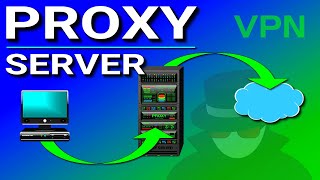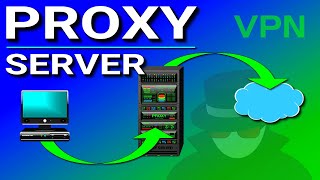IPCONFIG Explained - Flush DNS Cache
Channel: PowerCert Animated Videos
Category: Education
Tags: how to flush dnsflush dns commandflush dns cachedual stackdns flush commandflush dnsipconfig release renewcommand promptdefault gatewaynetwork troubleshootinghacking dnsipconfig commandipconfig flushdns
Description: What is IPconfig? How do you flush your DNS cache? What is DNS spoofing? IPconfig is a command line tool that displays the TCP/IP network configuration of the network adapters on a windows computer. It displays things like your IP address, the subnet mask, and the default gateway. It also discusses flushing the DNS cache and switches, such as: /flushdns /displaydns /all. It also discusses what is a dual stack. #ipconfig 0:00 IPconfig 1:29 Dual Stack 3:32 IPconfig/all 5:01 Flushing DNS 6:59 DNS Spoofing 7:34 /displaydns