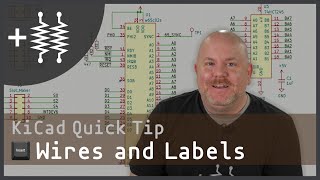
INSert Labels and wires with one key! | KiCad 6.x Quick Tips #2
Channel: AddOhms
Category: Science & Technology
Tags: electronicsedaicsschematickicadpcbecad
Description: #schematic #kicad #pcb If your labels are number (like 0 to 15) then the INSert key automatically increments for you. Not only that, but it works for creating WIRES as well! This one keystroke saves a TON of time when entering schematics in KiCad. See more from James on Workbench Wednesdays: bald.ee/wbw Join the livestreams on Fri @ 10 AM and Sunday 7 PM (US Central Time) Twitch: twitch.tv/baldengineer Download KiCad: kicad.org Patreon: patreon.com/baldengineer Discord: bald.ee/discord Instagram: instagram.com/baldengineer Twitter: twitter.com/addohms Notes: Get show notes at: addohms.com/ep29 Video produced by James Lewis (@baldengineer): baldengineer.com


















