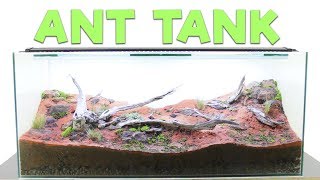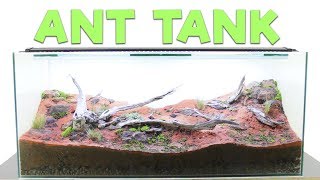Improve your Portraits by adding Texture and Colour to your Backgrounds
Channel: Sean Tucker
Category: Howto & Style
Tags: free portrait editing seriesadding colorportrait editing seriesportraitportrait retouching2 light set upportrait backdropsportrait backgroundsstrobebowens lightingadobe photoshopadding textureportrait photographycanon 5dmkiicanon 85mm f1.8
Description: Squarespace link for 10% off: squarespace.com/seantucker Collection V: seantucker.photography/store/book-collection-v "The Meaning in the Making": seantucker.photography/the-meaning-in-the-making The Audiobook: seantucker.photography/store/the-meaning-in-the-making-audiobook My Instagram: instagram.com/seantuck My Website: seantucker.photography Sign up for monthly emails: seantucker.photography/contact Music: "Infinite Run" by Scasca Elevate your videos with record-label quality music from Musicbed (affiliate link): share.mscbd.fm/seantuck This is a playlist of favourite tracks of mine which I have used in previous videos: share.mscbd.fm/seantuckerplaylist Use my coupon code SEANTUCKER at checkout to get your first month free when you purchase an annual Personal subscription. In this video I show you how I add visual interest to my portrait backgrounds by introducing texture and colour to make my subject stand out. Very few of us have the space or budget to own a wide variety of portrait backdrops, but you can create a near endless variety in your editing stage. #portraitphotography #backgrounds #adobephotoshop