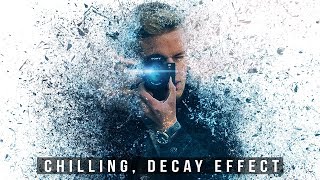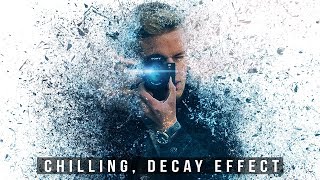How to Vectorize an Image? 1-MINUTE Image to Vector Photoshop Tutorial
Channel: Pixivu
Category: Education
Tags: raster to vector photoshopphotoshop tutorialhow to vectorize an imagehow to vectorize an image in photoshopvector photoshopphotoshop vector tutorialphotoshop tutorialsconvert image to vectorhow to make vector in photoshophow to vector an image in photoshopvector photovectorize image in photoshoppixivuimage to vectorcreate vector in photoshopimage to vector photoshopconvert image to vector in photoshopphoto to vector
Description: In this Photoshop Tutorial, you'll learn how to convert image to vector in Photoshop. once you finish this tutorial, you'll be able to convert any raster photo into a vector in less than a minute! The final result will be a fully editable vector and can be exported to any vector software like Illustrator. This is our third tutorial on the "How to vectorize an image in photoshop" topic, Please LIKE the video and SUBSCRIBE if you're interested in this kind of photoshop tutorials. ➤TUTORIAL ASSETS Download: psfreebies.com/how-to-convert-raster-images-to-vector-in-photoshop (Free Action Included) ➤FULL VECTOR CREATOR ACTION Download: patreon.com/posts/full-colors-48185040 (Patreon Members only) ✅Download +55,000,000 Assets for Designers Get access to MILLIONS of Stock Photos, Graphic Templates, Mockups, Fonts, Brushes, Actions, and more: 1.envato.market/pixivu ➤FOLLOW US facebook.com/Pixivu instagram.com/Pixivu twitter.com/Pixivu #PhotoshopTutorial #Photoshop #Pixivu