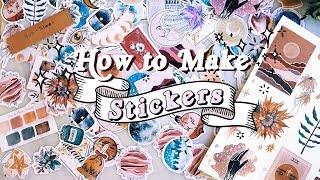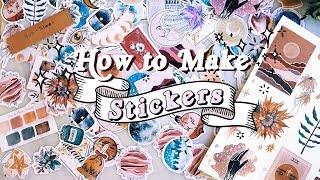How to Use the Procreate Text Tool without LOSING YOUR MIND
Channel: Every Tuesday
Category: Howto & Style
Tags: procreate textprocreate for beginnerstext tool procreateprocreate text tutorialdigital art tutorialprocreate ipad proteela cunninghamprocreateprocreate tipsprocreate typographydigital artprocreate artprocreate text tooltext tutorialprocreate how toprocreate tips and tricksprocreate typography for beginnersprocreate typehow to use text toolprocreate tutorialprocreate type toolevery tuesdayhow to use procreateprocreate hacks
Description: I’ve got a quick tip for you this week! Procreate has changed their text tool several times since it was first introduced and if you’re still learning the program, this part of it can get pretty overwhelming. In today’s video, I share how I use the text tool, keep all of the options straight and easily make edits to typeable text without any broken glass in the process 😉 Looking for more Procreate tutorials + freebies?! 👉 Head to my site: every-tuesday.com 👉 Free Procreate brushes + swatches: tuesdaymakers.com ✨ New to Procreate? Take my free course, Procreate 5X for Beginners here: learn.every-tuesday.com/procreate-for-beginners 🎨More Procreate projects like this one: youtube.com/playlist?list=PLOaLExfvXZWKiSx41F91WSZy4eDrPqj4c 🎓Love lettering in Procreate? Check out my new course: beautifullettering.com --------------------------------------------------------------- TECH STUFF + ACCESSORIES I USE ✨ This artwork was created on a 5th gen iPad Pro (12.9”, 256GB) with a 2nd gen Apple Pencil using the Procreate app (v.5.2.5) ✨ I use the Paperlike screen protector on my iPad Pro, as well as their pencil grips. More info here: every-tuesday.com/paperlike ✨ When not in use, I keep my Apple Pencil in the NimbleStand: every-tuesday.com/stand ✨I recommend any iPad listed here for working in Procreate: every-tuesday.com/ipads as they all allow for pressure sensitivity. I only recommend an Apple Pencil because of its reliability compared to other 3rd party styluses --------------------------------------------------------------- CHAPTERS: 00:00 Intro 00:15 Adding Text 00:30 Editing Text 01:05 Text Style Options 04:05 Recoloring Text --------------------------------------------------------------- LET’S CONNECT! 👉 Website: every-tuesday.com 👉 Instagram: instagram.com/everytuesday (Use #procreateit to tag your work!) ---------------------------------------------------------------