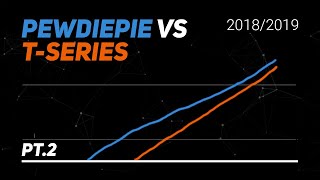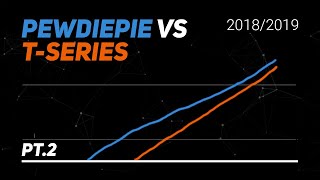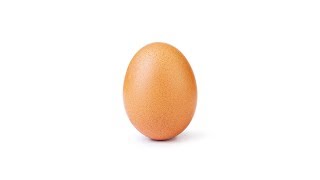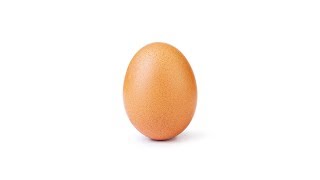How To Start Multiple Live Streams on YouTube
Channel: FlareTV
Category: Howto & Style
Tags: multiple livestreamsmultiple live streamson youtube
Description: Here’s how to start multiple livestreams, 24/7, on the same YouTube channel. It can be either done on a single computer, or on multiple computers. In order to start multiple live streams, you have to create multiple live streaming events, and either open multiple instances of OBS on the same computer, or open separate instances of OBS on multiple computers. In this video, we show you how to create multiple events to live stream on YouTube, as well as how to stream on multiple instances of OBS on the same computer. 0:43 Multiple streams on one computer 3:50 Streaming on multiple computers 3:59 Additional tips Watch our OBS tutorial for a more in-depth look at how to set up OBS for live streaming: youtube.com/watch?v=UJSzVGRs3mI How to live stream 24/7: youtube.com/watch?v=I3X2ObF_7dw Subscribe: youtube.com/c/flaretv?sub_confirmation=1 Follow us on Twitter: twitter.com/officialflaretv Join our Discord: discord.gg/GZaR7ux --------------------------------------------------------------------------------- Thanks for watching and have a nice day! --------------------------------------------------------------------------------- #livestreaming