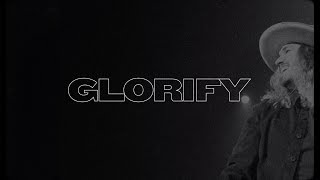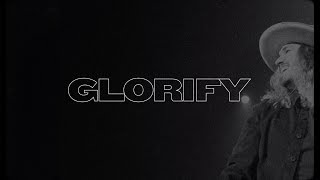How to optimize Line 6 HX patches // Helix, HX Stomp, POD Go, HX Effects
Channel: Worship Tutorials
Category: Music
Tags: line 6 pod gochurchoptimize line 6 hxhow to tweak helix patchesline 6line 6 hx stompline 6 helixhelix iroptimize patchesimpulse responseworshipline 6 hx effectshow to tweak patches
Description: See our patches here: Helix: worshiptutorials.com/helix HX Stomp: worshiptutorials.com/hx-stomp HX Effects: worshiptutorials.com/hx-effects POD Go: worshiptutorials.com/line-6-pod-go-patches In this video Bradford walks through how to optimize Line 6 Helix, HX Stomp, HX Effects, and POD Go patches, as well some tips for using these units live. Other videos referenced in this video: Importing and solving common errors: youtu.be/yHeUf24TMCQ All the global settings, and what they all mean: youtu.be/_7EjlG1UdA8 Table of contents: 00:00 - Welcome 00:31 - Which of the included patches should you pick for your guitar? 01:27 - How we make SC and HB versions of the patches 03:03 - Stock cab versions vs IR cab versions (USE THE IR VERSION) 04:26 - Extra 'FX' patches we include with Stomp and POD Go 05:21 - Tweaking the patches for your setup 05:26 - Adjusting volume and output levels for patches 06:46 - EQ Adjustments 09:14 - Adjusting gain 09:25 - "Amp Gain" switch - how to adjust high and low parameters 10:57 - Adjusting gain with the compressor output level 11:14 - Adjusting the output levels for different drive or snapshot sounds 14:22 - Setting up different patches for individual songs 16:28 - Global EQ 17:26 - Where to set the big volume knob on the Helix ~~~~~~~~~~~~~~~~~~~~~~~ Download Pads and instantly elevate your worship sets: worshiptutorials.com/pads Join our Facebook group for worship leaders and worship team members: facebook.com/groups/297108460822183 Join our Facebook P&W Gear group: facebook.com/groups/2113165795376666 ~~~~~~~~~~~~~~~~~~~~~~~ Our vision is that every church in the world would experience worship that is both excellent and authentic. We are here to help you make that happen. CURRENT GEAR (this is the stuff I currently use to create videos) Cameras: Blackmagic Pocket 4k Cinema Camera: amzn.to/2OfsvIR Canon EOS R5: amzn.to/36rvKHo Canon EOS R: amzn.to/3ctwSxY Lenses: For the Blackmagic Pocket 4k: Panasonic 12-35 f/2.8: amzn.to/2Yao9qZ Olympus 25mm f/1.8: amzn.to/2OfaYk2 Panasonic Leica 42.5 f/1.2: amzn.to/2tcM1iU For the EOS R: Canon RF 24-70 f/2.8: amzn.to/380yPfV Canon RF 15-35 f/2.8: amzn.to/381j0FO Canon RF 24-105 f/4: amzn.to/2TjTOGr Drones: DJI Mavic Air: amzn.to/2IBuMLw DJI Phantom 4 Pro: amzn.to/2NkGHht Lighting: The Sun :) Aputure 120d + Light Dome (my main light): adorama.com/apulsc120dva.html FotodioX Flapjack lights // amzn.to/2rVPrAd Acoustic Guitars: McPherson Carbon Fiber Guitar (Sable): mcphersonguitars.com/carbon-series McPherson Camrielle: mcphersonguitars.com Martin D-35 // amzn.to/2sWkvUV LR Baggs Anthem Pickup (in both) // amzn.to/2tOenus In-Ear Monitors: Alclair: alclair.com Capos: G7th Performance Capos Cables: Sinasoid Cables: sinasoid.com Amps/Pedals: Line 6 Helix // amzn.to/2sU5P8Z Bass Guitar: Music Man Sterling S.U.B. Ray4 // amzn.to/2rCNp8r Recording Interface: Universal Audio Apollo 8 Microphones: Shure SM7b (vocals) // amzn.to/2rVGIxP AKG C214 (vocals and everything else) // amzn.to/2tO5eCr Software & Virtual Instruments Recording software: Apple Logic Pro X Video editing software: Adobe Premiere CC Video editing - color correction: Davinci Resolve Omnisphere (Pads, synths, etc) // amzn.to/2sU3ta7 Native Instruments Komplete (strings, pianos, etc) // amzn.to/2sUemJ0 ///////////////////////// Web: worshiptutorials.com Facebook: facebook.com/worshiptutorials Instagram: instagram.com/worshiptutorials Twitter: twitter.com/wrshptutorials