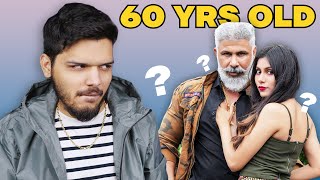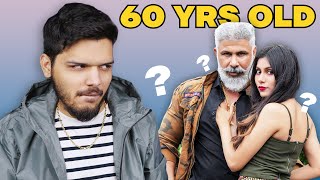How to Make Instagram Reels Like a PRO!
Channel: Justin Brown - Primal Video
Category: Film & Animation
Tags: instagram reels tipshow to make instagram reels iphoneinstagram reels editinghow to make reels on instagramreels instagram how to useinstagramhow to post instagram reelshow to use instagram reels#primalvideotvreels on instagramjustin browninstagram reelsreels instagramig reelshow to increase views on instagram reelsinstagram reels tutorialinstagram reels video editinghow to make instagram reelsprimal videohow to upload instagram reels
Description: Learn how to make Instagram Reels like a PRO! Full step-by-step Instagram Reels tutorial, including how to use & post Reels, how to edit Reels videos, and simple tips to increase your views! -- LINKS -- (When available, we use affiliate links and may earn a commission!) Recommended Apps For FILMING: ► iPhone / iOS - FiLMiC Pro: primalvideo.com/go/filmicpro-ios ► Android - FiLMiC Pro: primalvideo.com/go/filmicpro-android Recommended Videos For FILMING: ► Filming with iPhone like a PRO: youtu.be/hpTDoNSBTho ► Filming with Android like a PRO: youtu.be/2pjYP9xpApc ► Filmic Pro Tutorial: youtu.be/B4YtzxQ_JsI Recommended Apps For EDITING: ► LumaFusion: primalvideo.com/go/lumafusion ► Kinemaster: primalvideo.com/go/kinemaster ► VN Video Editor: primalvideo.com/go/vn-video-editor ► Capcut: primalvideo.com/go/capcut Recommended Videos For EDITING: ► Lumafusion Tutorial: youtu.be/P0SELMYYumY ► Kinemaster Tutorial: youtu.be/C4QCY8K1RJI ► VN Video Editor Tutorial: youtu.be/yb7-ab-6MO8 ► Capcut Tutorial: youtu.be/1xEDL7ZF97c Tools to Create Awesome Reels: ► Placeit: primalvideo.com/go/placeit ► Storyblocks: primalvideo.com/go/storyblocks 📕 FREE Guide to Filming Amazing Videos on Smartphone! 📕 ► iPhone: primalvideo.com/complete-iphone-guide-download ► Android: primalvideo.com/complete-android-guide-download 🎶Music 🎶 ► "Palms & Loneliness" - Daniel Gunnarsson ► primalvideo.com/go/epidemicsound Timestamps: 00:00 How to Make Instagram Reels Like a PRO! 01:58 How to create reels on Instagram 07:58 How to create Instagram reels on 3rd party apps 09:10 Best editing apps for Instagram reels 12:43 How to create videos on your smartphone *** GEAR WE USE *** primalvideo.com/gear 🚀 Join the Primal Video Accelerator waitlist: primalvideo.com/pvaccelerator 🚀 Learn how to build an audience, generate new leads on autopilot and SCALE your business with video step-by-step in our fast-track Primal Video Accelerator program! -- Become a Primal Video Insider (100% free) to access advanced workshops, bonus trainings, and regular PV updates: primalvideo.com/subscribe -- How To Use Instagram Reels (Full Instagram Reels Tutorial!) -- Instagram Reels are Instagram’s answer to TikTok’s shorter-form content. They’re super quick videos (upto 60 seconds in length), and can be a great way to engage with your viewers in a bite-sized format. Good news is - if you're looking to take the quality up a notch, or five, and start CRUSHING your Instagram Reels there's some simple ways you can easily edit your Instagram videos with just a little bit of extra work to create something that really stands out! With the right process, and some simple Instagram video editors available right on your iPhone or Android device, it’s easy to level up your results and stand out from the crowd. In this video, we'll show you step-by-step how to edit Instagram Reels like a PRO, and simple Instagram Reels tips & tricks to increase your views. ********** GEAR WE USE: primalvideo.com/gear Check out all the gear we use and recommend at Primal Video! ********** --- Related Content --- - How to Make an Animated YouTube Video Intro: youtube.com/watch?v=r7hULM1qRf4 - How to Make an Animated YouTube End Card Template: youtube.com/watch?v=K2CdOnO5FlA - Best Royalty Free Music Sites for Video: youtu.be/muOmhABmDYg - TOP Sites for Royalty Free Stock Footage!: youtu.be/Hrf0xMv7CpI #InstagramReels #Instagram #PrimalVideo #YouTubeForBusiness DISCLOSURE: We often review or link to products & services we regularly use and think you might find helpful. Wherever possible we use referral links, which means if you click one of the links in this video or description and make a purchase we may receive a small commission or other compensation. We're big fans of Amazon, and many of our links to products/gear are links to those products on Amazon. We are a participant in the Amazon Services LLC Associates Program, an affiliate advertising program designed to provide a means for us to earn fees by linking to Amazon.com and related sites.