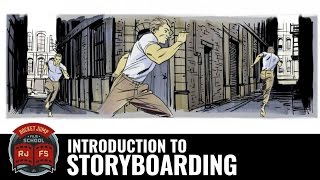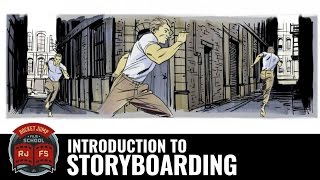How to Make a YouTube Thumbnail Tutorial--Turn Everything into Stickers (By Thumbnail Maker)
Channel: Vlog Star
Category: Film & Animation
Tags: thumbnail tutorialthumbnailhow to make thumbnails on androidhow to make a youtube thumbnailyoutube thumbnailyoutube thumbnail makerthumbnail makerthumbnails youtubehow to use thumbnail makersticker makercustom youtube thumbnail tutorialhow to make a thumbnailcustom thumbnails on youtubehow to make thumbnail on phonethumbnailsthumbnail maker appvlog starsticker outlinehow to make a good thumbnail on iphonemake thumbnails on youtube for free
Description: Today we will show you how to make a good YouTube thumbnail by cutout. This tutorial includes 3 parts: turning a person into a sticker, turning a pet into a sticker and turning food into a sticker. You can also add an outline to your custom sticker with App Thumbnail Maker. Hope this tutorial will help you! ▶What kind of tutorials you want to watch? Leave us a comment! ◀ ▶If you have any questions or suggestions, DONT forget to comment either! ◀ No matter what you want to cut a sticker from, follow these steps: 1. Open App Thumbnail Maker. Choose “Thumbnail Maker” 2. Choose a kind of collage and add a photo 3. Tap this button to create your own sticker 4. Smear along the edge of the object 5. Make sure your brush goes back to where it begins 6. Use the smart erase to clean the edge 7. Feather the edge to make it look more natural 8. If you like, add some stroke to the sticker 9. It is finished, tap √and the sticker will be collected automatically 10. Now, we need some other elements to complete a thumbnail 11. A thumbnail is completed ♥ SUBSCRIBE & WATCH MORE! ♥ Music by icons8.com/music/author/jgrlng from a href="/music" Fugue