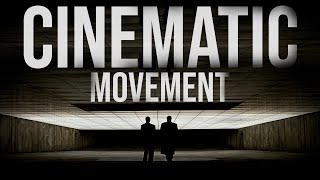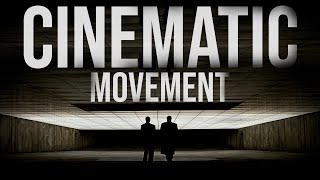How To Make a Cinematic Video with a DJI ACTION 2 & DJI MIC
Channel: Jeven Dovey
Category: Education
Tags: action 2djidji michow to use dji action 2dji action 2 external micjeven doveyaction cameradji action 2dji microphonehow to make a youtube videodji microphone transmittercreator film schoolhow to make a videobehind the scenesdji mic reviewdji filmmakingdji aciton 2aciton 2 dji
Description: DJI fixed the overheating problem with the DJI Action 2. Get your case by going to my.dji.com/coupons Login with the account you activated your Action 2 and get your free case with free shipping. △ Watch The Video Shot on the Action 2: youtu.be/QZSA_2CrOus △ Get the DJI Action 2: geni.us/xWWPE △ More info on the DJI MIC: youtu.be/AaNAVkHYYtQ MY FREE ONLINE COURSES △ Video Editing Beginners Guide: geni.us/dkNlQnp △ How to Film YouTube Videos At Home: geni.us/Z7Ubq2S △ Make Money Selling Stock Footage: geni.us/BEftcyZ △ Drone Filmmaking Masterclass: geni.us/ED1Km CREATOR RESOURCES △ Gear & Software I Use To Make My Videos: geni.us/cUqGj △ Tool I Use To Help Grow My YouTube Channel: tubebuddy.com/jevendovey △ Better MUSIC for your YOUTUBE (30 Day Free Trial): geni.us/Be1h △ My LUTs for Quick Color Grading: geni.us/n8Xr0 △ Business Inquiries: jevendovey.com/contactme Disclosures: All opinions are my own. Sponsors are acknowledged. Some links in the description are affiliate links that if you click on one of the product links, I’ll receive a commission at no additional cost to you. As an Amazon Associate I earn a small commission from qualifying purchases. 00:00 - Fixing DJI Action 2 Overheat Problem 02:18 - What are we shooting? 03:18 - Shot 1 04:46 - Shot 2 05:51 - Shot 3 06:46 - Shot 4 08:03 - Shot 5 09:13 - Shot 6 10:37 - Shot 7 11:29 - Shot 8 12:48 - Shot 9 13:39 - Shot 10