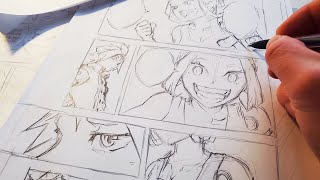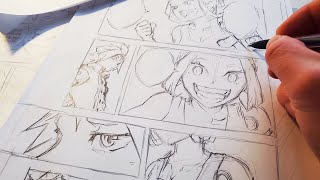How to Get Better at Drawing #2 - Keep Flipping
Channel: Yes I'm a Designer
Category: Education
Tags: how topencil drawing tutorialhow to get better at drawingeyestipsrealistic drawingdrawinghow to learn to draw anatomy fastin 30 daystutorialdrawing helphow to drawguidedrawing tipsmouthspencil drawingyes i'm a designerget betterhow to get better at drawing fasthow to get better at drawing #2 - keep flippingthing you should knowlearn how to draw fastimprove at drawingtutorialsbeginnerspencil drawing helpheadsproportionsstarting
Description: Last time we talked about the importance of drawing clean lines. Click on the small text on the right If you missed that video or continue watching this one if you want to find out how you can easily avoid messing up the proportions of your drawings and be able to turn something like this to something slightly more professional. LEARN FROM US: Build Rock Solid Foundations with our New 12 Weeks long Graphic Design Starter Bootcamp: yesimadesigner.com/courses/starter-bootcamp NEWSLETTER: yesimadesigner.com/creative-resources/?utm_source=youtube.com&utm_medium=referral&utm_campaign=drawing&utm_content=get-better-at-drawing-2 READ OUR BLOG yesimadesigner.com/blog/?utm_source=youtube.com&utm_medium=referral&utm_campaign=drawing&utm_content=get-better-at-drawing-2 FOLLOW US instagram.com/yes_im_a_designer PODCAST yesimadesigner.com/podcast/?utm_source=youtube.com&utm_medium=referral&utm_campaign=drawing&utm_content=get-better-at-drawing-2 Apple - podcasts.apple.com/gb/podcast/yes-im-a-designer-podcast/id1462185547 Spotify - open.spotify.com/show/2vdeYhJimT7CXTVc09zfoA ADOBE CREATIVE CLOUD If you don’t have a Creative Cloud subscription yet, you can subscribe to it here: clk.tradedoubler.com/click?p(265883)a(2929456)g(22913796)url(https://www.adobe.com/creativecloud/plans.html (*We are partners to Adobe. If you purchase through this link you also support our channel.) Chapters: 0:00 Intro 0:30 Info / Inspirations 1:06 Proportions / Expressions 3:36 Drawing in Symmetry / Photoshop 6:04 Procreate Drawing