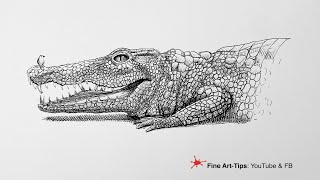
HOW TO DRAW AN ALLIGATOR WITH INK - Timelapse
Channel: Fine Art-Tips
Category: Education
Tags: drawing ideascrocodilealligatorbookhow to draw an alligator with ink - timelapseamazing drawingfree drawing lessonsart schoolfree drawing schoolhow to draw with pencilartistleonardofree drawing tipsfountain penrealistic drawinglearn to drawdrawing lessonshow to draw ahow to draw onlinefree drawing tutorialsanimalsbasics of drawingsketchleonardo pereznieto
Description: This video shows how to draw an alligator with pen and ink. This is a non-narrated timelapse video. Get my new book on the Basics of Drawing: amzn.to/37xVy66 Get my drawing book on Simple Techniques for Realistic Drawings: amzn.to/1K7L8Ed Follow my Instagram: instagram.com/artistleonardo Follow Fine Art-Tips' Instagram: instagram.com/fine.art.tips Visit me on FB: facebook.com/LeonardoPereznieto My website: ArtistLeonardo.com If you would like to invest in a drawing, painting or sculpture by Leonardo Pereznieto, or to hire him for workshops or lectures, please write to me through my website: artistleonardo.com (Business only, not for personal messages.) List of materials: - Montegrappa Crowned Skull fountain pen, B nib (with gray ink.) - Montblanc cool grey ink. - Montegrappa Aviator Black fountain pen, B nib (black ink). - Montegrappa black ink bottle - amzn.to/2V9LhFg - Fabriano Ecowhite Drawing Pad 11.7X16.5 Inches - See it here: amzn.to/2krS9xp - See my materials at my new "Amazon Influencer" page: amazon.com/shop/fineart-tips Or in my old materials blog! hehe: fineart-tips.blogspot.mx/2015/07/my-drawing-materials.html Recording Equipment: Video camera: Panasonic HC-V380K - amzn.to/2xJwVmb “L” shaped camera tripod - amzn.to/2xKUcnX (To record the voice-over) Mic: Blue Yeti - amzn.to/2gnwxCp Pop filter (Mic screen) - amzn.to/2ysgn0T Mic Foam Windacreen - amzn.to/2zeiYc8 - Lighting: Studio softboxes: amzn.to/2xKSxhW Laptop: Apple MacBookPro 13”. Mine is an older version of this beauty: amzn.to/2xKzHHL (note, the software I use for editing is Final Cut.) Some of the above links are affiliate links. I wish you great creations!




















