
How To Be The Best PS5 Console Streamer... Ever!
Channel: Wild4Games
Category: Howto & Style
Tags: ps5 streaming featuresps5 streamingplaystation 5 streaming twitchhow to be a good console streamer on twitchhow to start streaming on ps5best way to stream on ps5streaming on ps5ps5 streaming tips and tricksps5 streaming setupps5 streamerps5 twitch streamingconsole streaming ps5best console streaming tipswild4gamesplaystation 5 streamertwitch streamers ps5how to be the best ps5 streamerps5how to stream on ps5how to stream on ps5 twitch
Description: Are you a PlayStation 5 streamer? If the answer is YES, be sure to watch this tips and tricks video for the best insights on PS5 streaming. If you are currently streaming or planning on streaming from your PS5. This video will show you what every PlayStation 5 owner needs to know to have the absolute best streams to Twitch and YouTube. This video is a must see for any want-to-be PS5 console streamers that wants to grow their streamer career. OWN3D.tv - Stream Designs, Emotes, Badges: own3d.gg/Wild4Games #streamsupport #wild4games _________________________________________________________________ ⭐Products Mention In Video⭐ (Affiliate Links) 💠 PS5 Gear: 🔷 PS5 Console: geni.us/PS5ConsoleSystem 🔷 PS5 Extended Charge Cables: geni.us/PS5ExtendedCharge 🔷 PS5 Controller: geni.us/PS5DualController 🔷 PS5 Charge Station: geni.us/PS5ChargingStation 🔷 SanDisk Thumb Drive: geni.us/SanDiskDrive128GB 💠 Video/Lighting Gear: 🔷 2.1 HDMI TVs: geni.us/TVsHDMI21 🔷 PS5 Camera: amzn.to/39dXt0e 🔷 Neewer LED Table Top Panels: geni.us/NeewerTableTopLED 💠 Audio Gear: 🔷 HyperX Cloud II Headset: geni.us/HyperXCloud2Set 🔷 HyperX Cloud Alpha: geni.us/HyperXCloudAlphaSet 🔷 Game One Headset: geni.us/GameOneHeadset1 🔷 Tonor Q9 Mic:geni.us/TonorQ9Mic _________________________________________________________________ ⏲Time Stamps ⏲ 🔷 00:00 - PS5 Streaming Intro 🔷 01:33 - HDMI 2.1 🔷 02:45 - PS5 Camera & Adjustments 🔷 03:45 - Headset & Microphone Audio Adjustments 🔷 04:55 - PS5 Internet Connections 🔷 06:06 - PS5 Controller Tip 🔷 06:38 - Updating PS5 Profile 🔷 07:29 - PS5 Capture Settings & File Formats 🔷 08:46 - 720p VS 1080p & 30fps VS 60fps 🔷 10:13 - Linking All Accounts 🔷 10:30 - PS5 Exporting 🔷 11:09 - Camera & Chat Placement Features 🔷 12:37 - PS5 Extensions 🔷 13:05 - PS5 Chat Bots 🔷 13:46 - PS5 Protect Privacy 🔷 14:27 - PlayStation App 🔷 15:18 - Don't Customize 🔷 16:00 - Rewatch, Review & Improve _________________________________________________________________ ⭐ YouTube Video Gear Used ⭐ 💠Production Gear: 📷 Sony A7Siii Camera: geni.us/SonyA7SiiiCamera 🎙 TakStar SGC-598 Mic: geni.us/TakStarSGC598Mic 💡 Neewer LED Ring Light: geni.us/NeewerRingLight18 💡 Elgato Key Light: geni.us/ElgatoKeyLight 💡 Neewer Bi-Color LED Panels W/ Softboxes: geni.us/NeewerBiColorSoft 💠Post-Production Gear: 🔗 Adobe Premiere Pro (Editing Software): geni.us/AdobePremiereProSub 💻 Stream Graphics: fvrr.co/3nDEkdo 💻 Stream Overlays: own3d.gg/Wild4Games 🎨 Video Graphics: 1.envato.market/Wild4Games 🔗 Tubebuddy: tubebuddy.com/Wild4Games _________________________________________________________________ ⭐ Wild4Games on Social Media ⭐ 🎮 Twitch: twitch.tv/wild4games 🐦 Twitter: twitter.com/Wild4Games 📷 Instagram: instagram.com/wild4games 📺 YouTube (Wild4Games): youtube.com/c/wild4games 📺 YouTube (Art Channel): youtube.com/WildCreates _________________________________________________________________ 💸 Support The Channel 💸 Donations are not required but are greatly appreciated! All donations will go to supporting the streams and future videos. 💸YouTube Membership: youtube.com/channel/UCOy7wLmQZUFkin51jcSxR3A/join 💸Subscribe On Twitch: twitch.tv/products/wild4games/ticket 💸Donation Support: twitch.streamlabs.com/wild4games _________________________________________________________________ DISCLAIMER: This video and description contains affiliate links, which means that if you click on one of the product links, I’ll receive a small commission at no additional cost to you. This helps support my channel and allows me to continue to make videos like this. Thank you for the support!














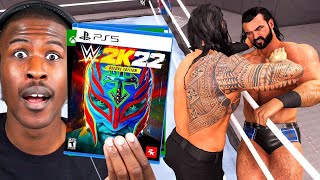
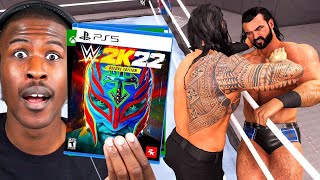

![video thumbnail for: FIFA 22 - Argentina vs Brasil | Qatar 2022 Qualifiers | PS5™ [4K60]](https://i.ytimg.com/vi/Xu1DkjRxtlE/mqdefault.jpg)


