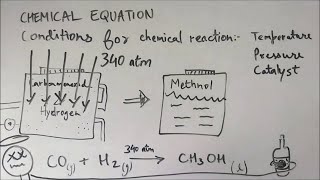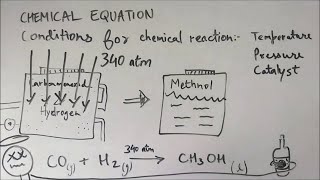How I Make My Tutorials from Start to Finish
Channel: ThePenguinProf
Category: Education
Tags: collegerecording videosvalerie penningtonuniversitymaking videosteachingscreencastingmaking youtubeflipped classroomprofessornotionteacherpenguinproffinal cut provideo productionteaching onlinevoiceoversonline edscreenflowteaching tutorials
Description: Finally... my process. This video was made while I was making a biology tutorial (a meta-video). I take you through my workflow, from how I determine what the video story will be, to outlining and blocking slides, to recording and editing. But it's not just about the technical stuff - it's about the BIG QUESTIONS: Do I watch other YouTube videos? How do I decide how to present the content? How do I make the slides and do voice-overs? Is editing as bad as everyone says? How do I know when it's finished? This video took several weeks to make, so I hope you find it helpful! This video is NOT SPONSORED or MONETIZED. Please show your support by clicking some buttons and sharing with your people. Thanks! #edtech #distanceteaching #makingvideos Intro: 0:00 Overview of the process: 00:10 How I organize my teaching materials: 00:41 Research and prepare: 00:50 Storytelling: 1:03 Rough outline and comfort zone: 1:13 Making slides: 2:01 Do I watch other YouTube videos? 3:24 Final slide prep (timing, animations): 4:31 Do's and don'ts: 6:42 Recording the screencast: 7:15 Editing: 7:50 How to know when to stop: 8:19 Closing comments and #1 piece of advice: 9:11 Outtro: 9:31 Want more Penguin Prof? Subscribe: youtube.com/user/ThePengui... FB Page: facebook.com/ThePenguinProf Instagram: instagram.com/penguinprof Twitter: twitter.com/penguinprof Web: penguinprof.com LinkedIn: linkedin.com/in/penguinprof Video Mentioned: Osmolarity, Osmolality & Tonicity: youtu.be/LeRw4Be5SnU Popular EdTech Videos: A Good, Cheap Document Camera: youtu.be/sVJWjF5lWP0 Free, Live Captions in Zoom: youtu.be/FQYx5E2JiPY Share Slides, Hide Your Notes in Zoom: youtu.be/adXDl73umlg How to Draw On Your Computer: youtu.be/I-6Wr46uBS0 Master Screen Capture with Snagit: youtu.be/1EBC7I-TiXk Sound Better on Camera: youtu.be/d1UrvYngiTc Look (and FEEL!) Better on Camera: youtu.be/tOTr9Z-kdOY Screencasting With Screencastify (SO EASY!): youtu.be/vf_Q4o8hs8I youtu.be/BcuIH8MA3OE Regular Effective Contact: youtu.be/xNIkAC_1k_0 Your Remote Syllabus: youtu.be/8lylNbNtsgE Insert a Video Into Your Canvas Page: youtu.be/pHnz5VYcr_w Home Office and Gear Tour: youtu.be/-WDHvYhFFX0 Explain Everything App Tutorial: youtu.be/HyAlAQVeWh0 Popular Biology Videos: Epidemiology Basics: R0 (Reproductive Number): youtu.be/om5aLPdwTyc Online Classes: Tips for Success: youtube.com/watch?v=x7KFFj... College Success Starts Here: youtu.be/q6Y3O46y2gA REDOX relief: youtu.be/eL0BH5O9Sdo Chemistry Basics Part I: youtu.be/MYuh5yErdfA Chemistry Basics Part II: youtu.be/Juw7HBg0zZs Understanding Chemical Structures: youtu.be/FbaXQ8u6IP8 Blood Types: ABO and Rh: youtu.be/L06TJTMVkBo Cardiac Pressure / Volume Curves: youtu.be/8FpV6qxmiJ4 Penguin Prof is Supported BY AUDIBLE.COM PenguinProf LOVES Audible and now the feeling is mutual! Audible.com is the premier provider of digital audiobooks. Audible has over 150,000 titles to choose from in every genre. Audible titles play on iPhone, Kindle, Android and more than 500 devices for listening anytime, anywhere. Click to learn more and download a FREE audiobook of your choice! audibletrial.com/PenguinProf To Make THIS Video: Talking Head portion: Canon M50 Sigma 16mm F/1.4 DC DN lens Rode Wireless GO mic Neewer bi-color 660 LED lights (2) Screen Capture: iMac (late 2016) Apogee HypeMic iPad Pro (2018) and Apple Pencil (2nd gen) ScreenFlow Acoustic foam panels (unknown brand - many options on Amazon available) Final Editing: Final Cut Pro X Voiceover with Apogee HypeMic Background: Digital frame: Canvas II by Meural