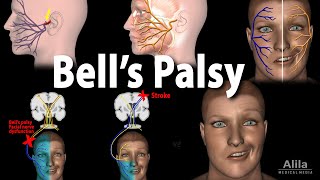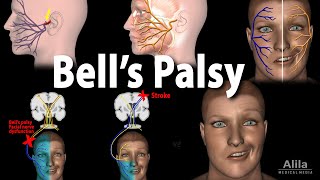How Do You Translate a Videos To Your Own Language-Everything You Need To Know - Dr. Nabil Ebraheim
Channel: nabil ebraheim
Category: Education
Tags: cctreatmentorthopaedicsdr. nabil ebraheimutmclanguagesclosed captionsdiagnosisedit audiosymptomsnathan elkinssignssubtitlemanagmentut
Description: Dr. Ebraheim’s educational animated video describes how to use closed caption (CC) subtitle in his videos to view the content in any laguage of your choosing. Follow me on twitter: twitter.com/#!/DrEbraheim_UTMC Find me on Instagram @OrthoInitiative How do you translate videos to your own language? youtube.com/watch?v=g0GNsmnxDBg Often, I received questions about how to translate my videos into another language. You can easily view my educational videos here in YouTube by searching for my name “Ebraheim.” In my channel, you can choose any videos that you want, or you can search my name in the video that you want to see. Then you can use the YouTube closed captions as a tool for understanding the content of my video in your own language. The auto translation function the YouTube added to the video can help you in translating any video into a language that you want. The process of translating my video into your own language can be done with a few simple steps! Here I am going to be using my video "compression of the spinal cord and hand function" as an example to show you how to activate the closed caption function for this video and for all of my videos. Locate the CC option at the bottom of each of my videos. Occasionally you can see the CC option at the top of the video when viewing the video on mobile devices. Selecting the CC function may auto generated the subtitles into English, however this can easily be changed into any other language. You will play the video and see if you have closed captions button (called CC). If no subtitles are coming when you play the video, you must then turn on the close caption (CC) option. If you do not have the close caption option, then we forgot to add that function so alert me and I will add it. Once you activate the closed caption option and the video then you will see the automatically translated captions into English (may be set the default language for CC). Compression of the spinal cord and hand function. Then the second button to click is to go to the settings. You go to the subtitles and you click on that and then you will find the auto translate. Automatically translated close caption into English as you can see here. This auto translate will allow you to translate the subtitles or the captions into any language that you want. So, in this video there is 2 examples, one is Arabic language and other is Hindi language. Cervical myelopathy is a form of neurologic impairment due to compression of the spinal cord in the cervical canal. So, you can see the subtitles are automatically translated into Arabic. This is a great service that YouTube provided to the community and you can do that easily. So, the video can be automatically subtitle old and automatically is translated into any language that you want.