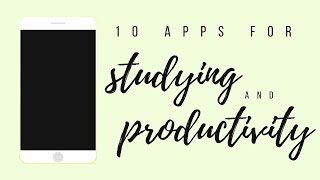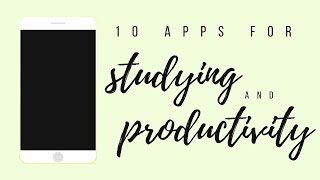Google Sheets: Basic Spreadsheets for Beginners
Channel: dottotech
Category: Education
Tags: how to use google sheets for beginnerssteve dottohow to use google sheetsgoogle tutorialgoogle drive tutorialproductivity tipsgoogle drivegoogle sheets tutorialhow to use google spreadsheetgoogle spreadsheet tutorialgoogle tipsgoogle sheetsdottotechhow to add columns in google sheetsgoogle sheets tutorial for beginnersgoogle sheet tutorialgoogle sheets for beginnersgoogle tricksgoogle drive for businesshow to use google drive
Description: Introducing the basic features of Spreadsheets using Google Sheets. Table of Contents 00:00 Introduction 01:11 Creating a New Spreadsheet 01:36 Spreadsheet Rows, Columns and Cells 02:39 Entering Data into a Spreadsheet 04:12 Dealing with Dates 04:50 Extending Date Ranges 06:20 Number Formats 07:10 Calculations 09:50 Sums and Functions 11:06 Font and Cell Formatting 11:30 Sorting Data 13:24 Importing and Exporting Excel , PDF and other formats ---------- 💻 Join us for Webinar Wednesday, every week: dottotech.com/event-registration 🗣 Hire Steve as a Speaker: dottotech.com/speaker 🧰 What We Use, Steve’s Toolkit: bit.ly/2JWqrBM 🥰 Support Dotto Tech on Patreon: patreon.com/dottotech 🖥 Steve’s Website Links → Website: dottotech.com 😊 Steve’s Social Accounts → Twitter: twitter.com/dottotech → Facebook: facebook.com/DottoTech → Instagram: instagram.com/dottotech 📹 Steve’s Gear: → Webcam: amzn.to/309NdSS → Lights: amzn.to/31y1p5r → Audio Mixer: amzn.to/31zcl2W → Microphone: amzn.to/304jpXz → Green Screen: amzn.to/304k4s1