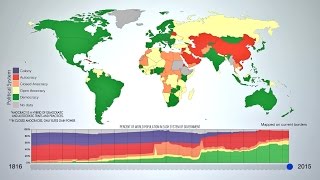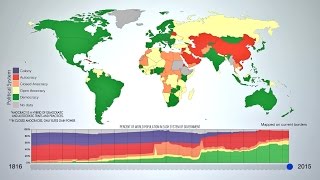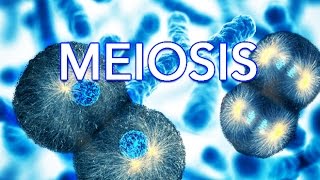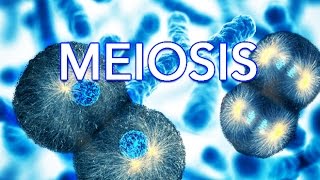Fairlight Crash Course for Beginners - DaVinci Resolve 17 Audio Basics
Channel: Casey Faris
Category: Howto & Style
Tags: casey faris fairlightfairlightdavinci resolve 17 for beginnerscasey faris davinci resolve 17davinci resolve 17 tutorial for beginnershow to use davinci 17resolve 17 tutorialfairlight audio basicsaudio mixingdavinci resolve 17how to use fairlight in davinci resolve 17crash coursefairlight audio for beginnershow to use resolve 17audio editingblackmagic designcasey farisdavinci resolve 17 audio editingfairlight audio tutorial
Description: TRAINING COURSES: PRO COLOR GRADING IN RESOLVE: groundcontrol.film/pro-color-in-davinci-resolve PRO COLOR GRADING IN RESOLVE: groundcontrol.film/pro-color-in-davinci-resolve INTRODUCTION TO RESOLVE 17: groundcontrol.film/introduction-to-davinci-resolve DAVINCI RESOLVE 17 END TO END MASTERCLASS: groundcontrol.film/resolve-17-end-to-end ADVANCED FUSION MOTION GRAPHICS TRAINING: groundcontrol.film/advanced-motion-graphics-in-fusion YOUTUBE EDITOR'S MASTER TRAINING FOR DAVINCI RESOLVE: groundcontrol.film/youtube-editors-master-trainingWant some great Video and Music/SFX? Check out Artgrid and Artlist for some amazing royalty free assets! Artgrid.io (VIDEO): bit.ly/31gT2ju Artlist.io (MUSIC/SFX): bit.ly/3ayH9oL Here's my Fairlight Crash Course! This video is for all you beginners out there that want an audio basics in DaVinci Resolve 17. This should cover all you need to know about getting started with Fairlight so that you can use it with confidence, and get some better sounding audio in your projects!