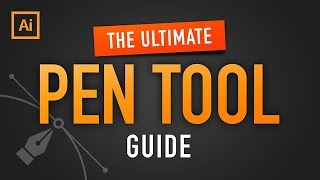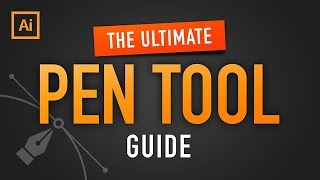Expand And Expand Appearance In Adobe Illustrator
Channel: Mohamed Achraf
Category: Howto & Style
Tags: expand appearanceexpandadobe illustratorlogographic designlogo designmohamed achrafillustrator
Description: Go to hostinger.com/medachme and use code MEDACHME to get up to 91% OFF yearly web hosting plans. Hello everyone, welcome back. A question I get asked many times in the comment section is what is the difference between Expand and Expand appearance. what is each used for, and why when expand is available, expand appearance is deactivated and vice versa. so let's start with Expand. The Expand function in Illustrator transforms brush strokes, text, and patterns into vector shapes with editable outlines and anchor points. When you expand a brushstroke, text, or pattern, you are no longer able to edit their effects in their respective tool options. moving to Expand Appearance. as we have seen that Expand allows you to turn text, patterns, lines, and shape strokes into vector shapes with outlines. Expand appearance only applies to brush strokes and objects with appearance effects like transparency and drop shadow. They achieve the same result of outlining objects and “fixing” effects permanently. I hope you all like the video and find it helpful, Thank you!! ______ Follow me: Instagram: instagram.com/medach89 Facebook: facebook.com/MedAchmed Dribbble: dribbble.com/mohamedachraf Twitter: twitter.com/MedAch1989 ______ For Business Inquiry, Email me: mohamed.achraf.yt@gmail.com ____________ Redesigning your logos series: Episode1: youtu.be/6IVFwkv4vOM Episode2: youtu.be/n0BOi0bdr2w Episode2: youtu.be/_k1xxd_ymaI To participate in the Redesigning Your Logos Series. Send me your logo designs with the link to your portfolio to this E-mail Address: logo.redesign.ma@gmail.com ______ For Business Inquiry, Email me: mohamed.achraf.yt@gmail.com ______ Adobe Illustrator ToolsTutorials: live mirror Tool: youtu.be/JVt782RyvnQ The Pathfinder: youtu.be/-3NNACnGJuc The Pen Tool: youtu.be/dra7Hr35vo4 The Shape Builder Tool: youtu.be/RTnT-PDPp7g How To Round Corners: youtu.be/q8Cyd0sqY6A ______ Golden Ratio Logo Design Tutorials: Golden Ratio Logo Design Ep1: youtu.be/vct4pM4Bk70 Golden Ratio Logo Design Ep2: youtu.be/NXKYUpWfCjA Golden Ratio Logo Design Ep3: youtu.be/YEu5FQtAXP8 ______ The Logo Design Process: Negative Space Logo Design Ep1: youtu.be/1SjOXJ5tDX8 Circular Grid Logo Design: youtu.be/8NHXiq7RIf4 Monogram Logo: youtu.be/uJ61Raavusw eSports Mascot Logo: youtu.be/ikHMQYbJxTc The Logo Design Process Ep1: youtu.be/4MxRhjHmiVw Logo And Business Card Design: youtu.be/DVEE84T9vh0 How To Find Logo Design Ideas: youtu.be/Z5-ewrDyFH8 The Logo Design Process Ep2: youtu.be/J8nabLZKZq0 Logo Design Presentation: youtu.be/7P1Li7BMSfg Logo From An Image: youtu.be/bP5geHEBemE Negative Space Logo Design Ep2: youtu.be/oEgNc-r6f_s Simple And Solid Logo Mark: youtu.be/PyIuO5Vm390 Real Estate Logo: youtu.be/vv3ZhkVyh_I The Audacity Logo Redesign: youtu.be/CtNsj6ac-7c _______ Background birds sound: Dawn Chorus By Sean.Townsend From Freesound.org freesound.org/people/sean.townsend/sounds/98371 licensed under CC BY 2.0: goo.gl/6ksKSF