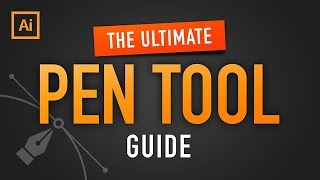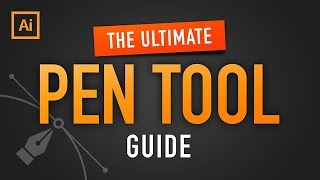Dry Brush Text Tutorial (Illustrator)
Channel: Made by Mighty
Category: Howto & Style
Tags: made by mighty tutorialmade by mightytext effectillustrator brush textadobe illustratorillustrator text effectbrush text effectillustrator brush lettersdry brushbrush textmade by mighty illustratormighty tutoriallettering tutorialdry brush textbrush letteringillustrator text tutorialdry brush letteringillustrator textillustrator letteringillustrator tutorialillustrator brush tutorialillustrator lettering tutorialillustrator
Description: In this Illustrator tutorial, I will show you how to use the Pen Tool to create custom dry brush lettering so you can create your own lettering pieces. Make sure to subscribe for more Photoshop and Illustrator tutorials. Thanks for watching! Pen Tool Beginner's Guide: youtube.com/watch?v=j69a3-shkGE&t=25s Dry Brushes Download (Spoon Graphics): blog.spoongraphics.co.uk/freebies/24-free-vector-dry-brush-stroke-illustrator-brushes Spoon Graphics YouTube channel: youtube.com/channel/UC_mkC8ChfzCJcuSqSMwvUWw Software used: Adobe Illustrator CC 2017 Adobe Premiere Pro CC 2017 Adobe Audition CC 2017 ScreenFlow Hardware used: (Amazon affiliate link) Blue Yeti Microphone: amzn.to/2ocodrT For questions or business inquiries: mighty.lettering@gmail.com Share your work with me on Instagram: instagram.com/madebymighty Intro song: TREGS - Berry youtube.com/watch?v=JDZqcOCBOIQ soundcloud.com/tregsmusic/berry Song: THBD - Ocean youtube.com/watch?v=VAz3HfbdKyQ soundcloud.com/thbdsultan/ocean