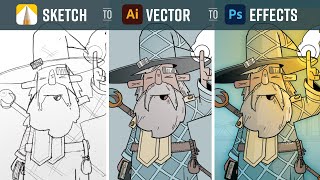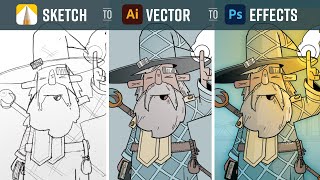Does a Wacom Tablet Work on a Chromebook? - Low-Cost Digtal Art Setup
Channel: Aaron Rutten
Category: Howto & Style
Tags: wacom tablet chromebookdigital art chromebookone by wacom chromebookcan you make digital art on a chromebookone by wacomwacom chromebookhow to make digital art on a chromebookdoes a wacom tablet work on a chromebook?wacomwacom chromebook compatibilitydrawing on chromebookwacom onecintiq chromebookhow to make digital art with a chromebookcintiq pro chromebook
Description: Many of my viewers have asked me, "Does a Wacom Tablet Work on a Chromebook?". I'll answer that question and share an exciting new development for digital artists, online educators and students who use a Chromebook. ▶️ More Drawing Tablet Reviews: youtube.com/playlist?list=PLo_kbikcLfN_w4d3HYDiMlaSaCA0-4h05 ▶️ Digital Art Tutorials for Beginners: youtube.com/watch?v=WQWp8kc-EVw&list=PLo_kbikcLfN_P93T3PZZZx9bs_GsNTPEa ▶️ How to Use a Wacom Tablet: youtube.com/watch?v=7nL10xGIA_s&list=PLo_kbikcLfN_Lp9Dfp86UnXvLz_kzuN8u ⭐ Want bonus review content? Become a Member of my YouTube Channel: aaronrutten.link/MoreReviews 🖊️ Wacom Online Education Software Bundle: community.wacom.com/eu/europe/teaching-online-has-never-been-easier-with-wacom-and-its-new-software-partners ✔️ Subscribe to my art channel for new #DigitalArtSmart videos: aaronrutten.link/subscribe (DISCLAIMER: This is not a sponsored video but Wacom did send me the Intuos and Wacom One for review purposes. All opinions in this review are my own.) #DigitalArt #Wacom #Chromebook