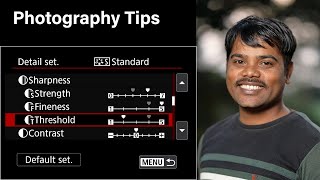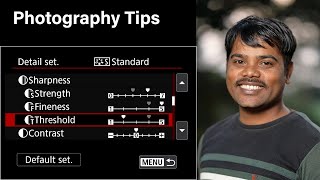DO THIS for Super Sharp Eyes (FAKE IT in Photoshop)
Channel: Glyn Dewis
Category: Education
Tags: beautytextureadobephotoshopportraitretouchingeyesout of focussharpcontrastadjustmentsharpnessdetaillightroomblurredsoft
Description: #eyes #sharp #photoshop Nothing beats getting SUPER SHARP EYES 'In Camera' but what if we don't? What if there's just no detail or texture and even though the eyes are in focus they just don't look sharp? All is not lost ... here's a Quick and Easy way to FAKE IT! Awesome Music, Sound Effects and Stock Footage for your videos (Artlist and Artgrid): bit.ly/37teIbU All the Kit / Gear I Use: glyndewis.com/gear My Online Photography & Retouching Tutorials: glyndewis.teachable.com Check out my Latest Book Available on Amazon: The Photoshop Layers and Selections Workshop: amzn.to/2U2Gjgx Join me on Instagram / Facebook and Twitter: @glyndewis Published Books: The Photoshop Toolbox: amzn.to/3b7n6Rt Photograph Like a Thief: amzn.to/3rHSJqC The Photoshop Workbook: amzn.to/2X5dWwB