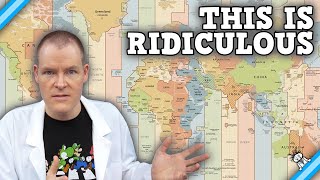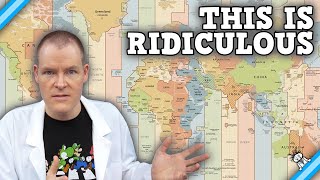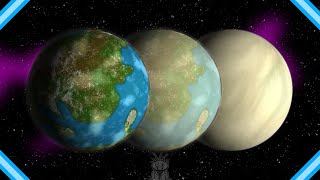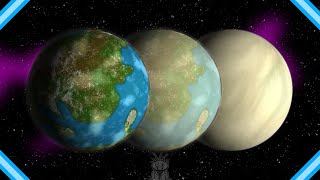Create Your First Complete 3D Game with Godot
Channel: GDQuest
Category: Education
Tags: godot 3d tutorialgodot getting startedgodot tutorial for beginnersgodot tutorialgodot tutorial 3dgodot tutorial 3d gamegodot 3d tutorial for beginners
Description: Get our best free Godot tutorials and resources: gdquest.com/get-started In this final lesson in the course, you'll code a 3D game from start to finish in Godot. You'll learn to spawn random monsters, jump and squash mechanics, animation, and more. Getting started with Godot in 2021 series: gdquest.com/tutorial/godot/learning-paths/getting-started-in-2021 --- 00:00:00 Introduction 00:01:13 Downloading and importing the starter project 00:02:16 Creating the floor and light 00:06:32 Creating the player scene 00:09:17 Coding player movement 00:18:01 Setting up the camera 00:21:45 Making the player face the movement direction 00:23:25 Making the character jump 00:27:01 Creating the monster scene 00:29:50 Making the monster move 00:34:52 Spawning monsters randomly 00:46:38 Updating the collision layers 00:50:41 Coding the squash mechanic 00:57:41 Killing the player 01:02:07 Counting and displaying the score 01:09:15 Designing the try again screen 01:13:06 Adding player animations 01:26:07 Adding enemy animations 01:28:43 Adding music 01:29:17 Improving the shadow colors --- 📚 THE LINKS Download the starter project: github.com/GDQuest/godot-getting-started-2021/releases/tag/1.0.0 Our Godot courses: gdquest.mavenseed.com --- 💌 JOIN US Come chat on Discord: discord.gg/87NNb3Z Follow us on Twitter: twitter.com/nathangdquest --- 📝 CC-BY LICENSE This video is licensed under the CC-By 4.0 license: creativecommons.org/licenses/by/4.0 You can attribute it to "CC-By 4.0 - GDQuest and contributors - gdquest.com"