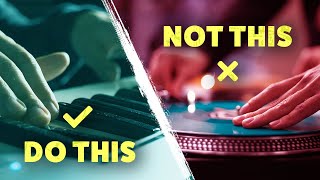
Create Realistic DJ Scratch Effects: No Hardware!
Channel: Waves Audio
Category: Music
Tags: scratch effects dawmake dj scratch effectsscratch dj pluginvinyl scratch sound effectswaves samplerhow to scratch samples in dawhow to create scratch fx without a turntablehow to add vinyl scratchesscratching in a dawdj fx in a dawplugin for dj scratchingdj scratch sound effect abletonsampler scratch tutorialscratch fxhow to make dj scratch effectshow to use cr8 creative samplerscratch fx dawwaves cr8waves pluginscr8 creative sampler
Description: Want to create your own vinyl scratch effects but don’t have a turntable, mixer, or special DJ controller? In this tutorial, we’ll show you a fun and easy way to do it, FAST, using just a sampler. Get the Waves CR8 Sampler: waves.com/cr8 0:00 Intro 0:44 DAW Tip: Using the keyboard to play 1:17 Layer 1 - LFO & sequence modulation 3:07 Layer 2 - Forward and reverse effects 3:56 Layer 3 - Transformer scratch effect Subscribe to our YouTube channel: rebrand.ly/wavessubyt Follow us on Social Media: Instagram: rebrand.ly/wavesig Facebook: rebrand.ly/wavesfb Twitter: rebrand.ly/wavestw Linkedin: rebrand.ly/waveslnkd Telegram: rebrand.ly/wavestl #WavesAudio #CR8 #Sampling #DJScratch #Sampler #Scratch




















