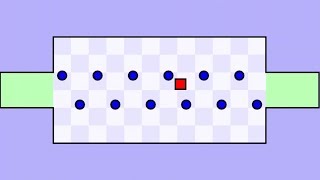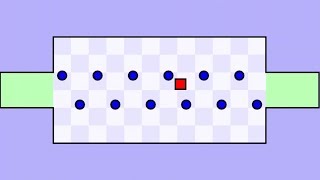Create Desktop App + Installer with HTML/CSS/JS - Electron Tutorial 2020
Channel: Red Stapler
Category: Science & Technology
Tags: electron installerelectron forgecsselectron tutorial 2020jsjavascript desktop appjavascriptelectron app adminelectron packagernode.jselectron builderelectron tutorialelectron app iconelectronhtmlnsis installer
Description: Electron tutorial (2020 updated version) In this video you'll learn how to 1) Use Electron Forge to setup new project 2) Write a simple CPU monitoring Desktop App 3) Basic concept of IPC (Inter-process communication) 4) Use Node.js Module in Electron 5) Create Executable file and Windows installer (.exe) with Electron Builder 6) Change Application Icon and Display Name in Control Panel 7) Request admin privilege when running your app Source code: redstapler.co/simple-cpu-monitor-app-electron-tutorial-2020 ********* Follow us on ********** Facebook: facebook.com/theRedStapler Website: redstapler.co Twitter: twitter.com/redStapler_twit ********* Studio Equipment ********** Screen Capture Card: amzn.to/3f4wRzP Mic: amzn.to/2Uy7dKw Audio Interface: amzn.to/3pspAyJ #Electron #JavaScript #HTML