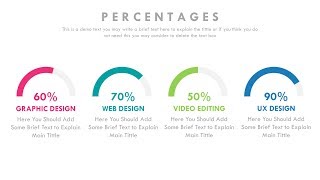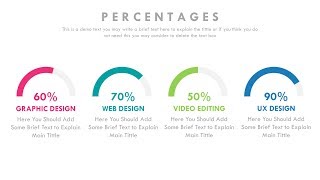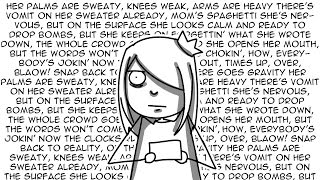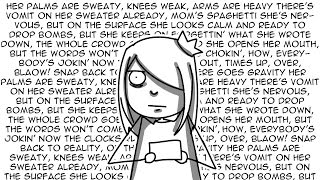Create Animated Neumorphic PowerPoint Infographics
Channel: PowerPoint School
Category: Howto & Style
Tags: neumorphicpowerpoint animationpowerpoint tutorialanimated presentationneumorphismpowerpoint infographicspowerpoint schoolanimted powerpointpowerpoint presentationanimated infographicspowerpoint neumorphicoffice powerpointpowerpoint
Description: Today's tutorial video is about creating the Neumorphic effect and also I will show you how to create an animated KPI dashboard in PowerPoint. Get this template (With 265 unique presentation slides): theslideflix.com/neumorphic-infographics-bundle Check the above link for more details. This neumorphic infographics bundle includes 265 unique and fully animated presentation slides. Visit our online store: theslideflix.com Become our sponsor in Patreon and get access to all our premium templates: patreon.com/powerpointschool Check our PowerPoint course in Udemy: udemy.com/course/powerpoint-presentation-slide-design-and-animation/?referralCode=39C603AAE151553F3126 #powerpoint #microsoftpowerpoint Timestamps: 0:00 Intro 0:33 Color Codes 1:15 Add Neumorphic Shadow 3:26 Create Infographics 13:28 Step 4 Animation Part 21:13 Templates 21:30 Outro This video will give you better understanding about the neumorphic effect. With the help of this tutorial, you will be able to create different types of animated PowerPoint infographic presentation slides. Like us on Facebook: facebook.com/powerpointschool Contact me on: Instagram: instagram.com/nahiduzzamaan Facebook: facebook.com/nahiduzzaaman Pinterest: pinterest.com/nahid0418 Behance: behance.net/nahiduzzaman Make sure you like and subscribe to this channel to get more awesome PowerPoint tutorials everyday. Thanks for watching :)