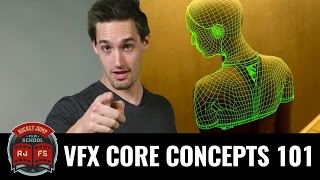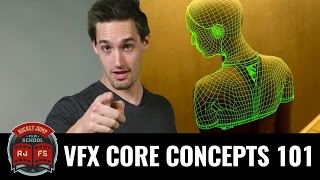Create an ANIMATE TIMER - A Tutorial 🕗 BFM 463
Channel: Kevin - Basic Filmmaker
Category: Education
Tags: keyframesbasic filmmakeryoutubehow topremiere prosoundsimplevideosbasic filmmaker unscriptedfilmmakingtipshitfilmtimerreviewshow to make an animated timercountdown timeryoutube blingbasic filmmaker universitytutorialaudioouttakesvegascountdownvideo editingadobetrickslightingouttakes timeranimationreusableeffectsessential graphicstutorialsbasic filmmaker epdavinci resolve
Description: A viewer asked how to make that animated timer I showed in my last video, and I decided to show him in this tutorial. This is NOT a short video - it takes about 10 minutes to create this reusable timer but to show HOW takes longer. It's intended for people who want to follow along, learn, and do. Although this is done in Premiere Pro, you should be able to extrapolate what I am doing and do it in your own video editor. ============================= MENTIONED IN THIS VIDEO ============================= Original Video about Animating This Timer: youtu.be/GJiqRRZBTLY Video Editor Links (Way More Below) --------------------------------------------------------- Adobe Premiere Pro: bit.ly/PremiereProVideoEditor Davinci Resolve: bhpho.to/3jvUrHW 🆓 Get Some Smarticles: basicfilmmakeruniversity.com ============================= ▶️ My Other YouTube Channel (Livestreams): ============================= youtube.com/c/KevinBasicFilmmakerUnscripted ============================= 📷 GEAR I RECOMMEND AND USE ============================= CAMERAS geni.us/SonyA7sIII4KCamera geni.us/SonyZV1BudgetCamera4K geni.us/CanonGX10Camcorder4K LENSES geni.us/Sont24To105ZoomLens geni.us/Sony55mmPrimeLens TRIPODS AND MOUNTS geni.us/iFootageTC7Tripod geni.us/iFootageK7KomodoHead geni.us/iFootageK5KomodoHead geni.us/iFootageSeastars geni.us/iFootageCarbonMonopod LIGHTS geni.us/AputureLS60D geni.us/AputureLS60X geni.us/AputureAmaran100D geni.us/AputureAmaran200D geni.us/AputureAmaran100X geni.us/AputureAmaran200X SLIDER geni.us/iFootageNanoSlider MICROPHONES AND RECORDERS geni.us/RodeNTG3Shotgun geni.us/MixPre3AudioRecorder HEADPHONES geni.us/SonyMDR7506Headphones MONITOR geni.us/AndyCineC7TouchMonitor STABILIZER geni.us/FTechAK4500Stabilizer DRONE geni.us/DJIMavicMini2Drone *** EVERYTHING I RECOMMEND IS HERE - NO B.S. *** kit.co/BasicFilmmaker/youtube-channel-kit ============================= LIVESTREAM TO MULTIPLE CHANNELS FREE ============================= restream.io/join/r7yLp ============================= 🎵 MUSIC I TRUST ============================= bit.ly/ArtListBFM bit.ly/PremiumBeatMusic tunereel.com/?ref=5 ============================= 💲 CHANNEL SUPPORT ============================= Not necessary, but you can support the channel in a number of ways: Paid Courses: basicfilmmakeruniversity.com YouTube Membership: youtube.com/c/BasicFilmmaker/join PayPal Donations: bit.ly/DonationsWelcome ============================= 🔗 AFFILIATE LINKS ============================= I pay for a service called genius links so you have purchasing choices. You can check them out here if interested: geni.us/0HEe NOTE: Some links in this description are affiliate links to Amazon, B&H, Adorama, and others. You pay NOTHING extra to use these and I may get a small commission. ============================= 🔎 ETHICS STATEMENT ============================= I DO NOT get paid for reviews and refuse to do so. I purchase products myself (or companies supply them to me). These companies are in no way allowed to sway my remarks and all opinions are my own. You can see the conditions I require for reviews here: basicfilmmakeruniversity.com/p/new-company-review-agreement ============================= 😂 FAVORITE DAD JOKE ============================= "A steelworker walks into a bar." ============================= COPYRIGHT © BASIC FILMMAKER. ALL RIGHTS RESERVED. ============================= ============================= 📑 TABLE OF CONTENTS ============================= 00:00 Start Here 00:47 What We're Doing 02:03 Element Breakdown 03:31 Let's Make It 03:57 Timer Layer 05:43 Timer Masking 07:58 Timer Movement 08:19 Create Background Element 09:43 Use a Color Matte 10:31 Modify BG Circle 10:59 Might Be an Ad Here :) 11:26 Finsh Up Timer 13:28 Create Secondary Circle 14:36 Create Clock Circle 17:20 Nest the Elements 18:03 Using the Timer 19:13 Animation Examples 25:04 Wrap Up 25:51 Outtakes 26:00 Credits #animation #timer #premierepro