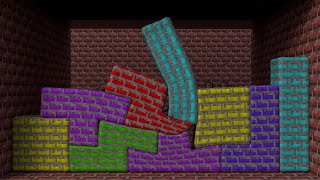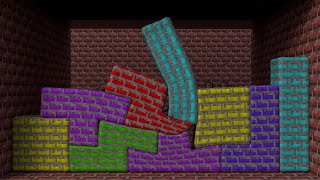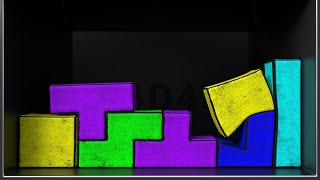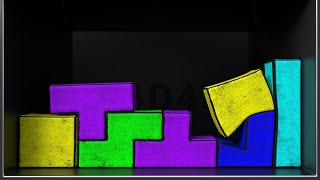Cinema 4D & Mixamo Tutorial - Fast & Easy 3D Character Rigging & Animation
Channel: eyedesyn
Category: Film & Animation
Tags: cinema 4d r21c4d tutorialeyedesynmograph tutorialcinema 4d mixamocinema 4d tutorialmotion graphicsmixamo rigging3d riggingcharacter rigginglearn c4dmixamo cinema 4dc4d riggingc4d r21c4dmixamo c4dmixamo3d rigcinema 4dmixamo rigmographc4d mixamomixamo control rig
Description: In this #Cinema4D tutorial, EJ is going to show you how to use Mixamo and Cinema 4D R21's #Mixamo Control Rig to easily rig and animate a biped character! Bendy Limbs Rig for Cinema 4D: eyedesyn.com/product/bendy-limbs-rig-for-cinema-4d RH Character Tools: youtube.com/watch?v=-162VGLHG9A Using C4D Motion Clips to Blend Mixamo Animations: youtube.com/watch?v=kzo2sp25gsA&t=268s — 00:00 Preparing model for FBX export 05:18 Intro to Mixamo 13:38 Importing rigged Mixamo FBX file into C4D 16:06 RH Character Tools (youtube.com/watch?v=-162VGLHG9A) 16:44 Setting up Mixamo Control Rig 19:45 Using Mixamo Control Rig Controls 23:10 Recap — Join the Eyedesyn Tutorials Facebook Group - facebook.com/groups/Eyedesyn Watch over 150 more FREE tutorials - eyedesyn.com/tutorials 👉 SUBSCRIBE! youtube.com/eyedesyn NEW TO 3D? Watch the FREE Cinema 4D Lite for the 2D Animator series! eyedesyn.com/cinema4d-lite What type of tutorials would you like to see next? Leave a comment! Got a tutorial suggestion? Let me know! eyedesyn.com/contact — FOLLOW EYEDESYN ON THE WEB: Twitter - twitter.com/eyedesyn Facebook - facebook.com/eyedesyn Instagram - instagram.com/eyedesyn Dribbble - dribbble.com/eyedesyn Behance - behance.net/eyedesyn — What You'll Learn in This Video: In this #Cinema4D tutorial, EJ is going to show you how to use Mixamo and Cinema 4D R21's #Mixamo Control Rig to easily rig and animate a biped character! This tutorial is for any level of Cinema 4D user. — To get alerted for future live design casts & get sneak peeks at new tutorials before anyone else, sign up for the Eyedesyn Newsletter: eyedesyn.us7.list-manage1.com/subscribe?u=7df914c9105c05b935a035454&id=9aff80077a