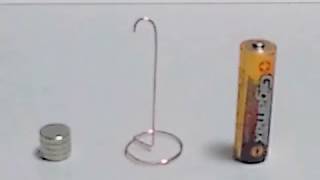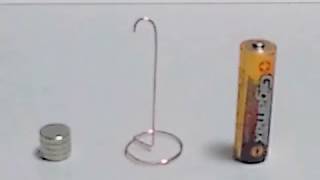Choice of calendar and alerts on iPhone 2022 iOs 15
Channel: Gsm Guide
Category: Science & Technology
Description: You will then define on which calendar you want to add this appointment. Invite people who might join you. Set an alert: as we have defined a place and a travel time, choose for example 15 minutes before leaving. If necessary, set a second Alert and add notes to your meetings, such as a building code or the name of your host's cat. Adding a date may seem a bit long at first, but when you get used to it, you will see that it goes really fast! Validate the creation of the appointment Once everything is OK, tap Add at the top right. As you can see in the video, the event has been created! At any time, edit it by tapping on your appointment and tapping Edit in the top right. Delete it by tapping Delete Event at the very bottom. Sync calendars with iCloud A word of advice: If you're completely ditching the paper-based calendar in favor of the iPhone or iPad, I highly suggest you go to Settings and your name iCloud and turn on Calendar syncing with iCloud. If you lose your iPhone or iPad, all of your appointments will be stored in iCloud, and you can retrieve them. Check us out on: Instagram: instagram.com/gsmguide TikTok! tiktok.com/@gsmguidetn?la.. Contact us: WhatsApp: +216 55 11 56 02 don't forget to LIKE and SUBSCRIBE! and hit the ringing bell for notification!