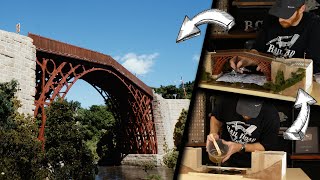
Build an ULTRA-REALISTIC Bridge – Realistic Scenery Vol.24
Channel: Luke Towan
Category: Entertainment
Tags: how to model waterbeamo laser cutterbuilding realistic sceneryhow to model a bridgestatic kingrealistic bridge tutorialwoodland scenicshow to build model railroad scenerybuilding realistic scenery from scratchluke towanboulder creek railroadhow to build scenerydeep pour resinrealistic scenerymodel railroad sceneryriver tutorialmake a river with resinrealistic river dioramamaking a river using epoxyhow to build a model river
Description: A complete tutorial from start to finish 😃 Watch as I take some basic materials and turn them into an amazing bridge diorama. A project like this might seem daunting but if you take your time and with the right tools you too could make something similar or better! I had so much fun building this, it took ages to finish but it was worth every minute! The tips and techniques I used are specifically targeted to those building model railway scenery however the same techniques can also be applied to any type of model making whether you build war gaming terrain, military models or even doll houses all of these methods can still be applied. I used the new Beamo laser cutter to complete this project and all of the files I used can be downloaded from my website: bouldercreekrailroad.com/bridge-laser-cutting-files.html Chapters: 00:00 Intro 00:34 Beamo Laser Cutter 02:33 Assembling the Bridge 03:58 Cutting & Assembling Bridge Abutments 04:48 Foam Bricks 07:22 Adding Brick Mortar 08:19 Building the Base 09:25 Building up Landforms 11:25 Painting the Bridge 15:27 Painting the Abutments 18:18 Dirt Texturing 20:25 Painting the River Bed 20:42 Pouring Resin 23:33 A New Way to Protect the Surface 24:04 Road Lines & Markings 26:06 Static Grass 28:02 Bushes & Weeds 29:12 Trees 30:08 Moss, Grime & Weathering Effects 31:22 Street Signs & Street Lights 32:09 Water Effects & Ripples 33:02 Ending Sequence Also don’t forget to check out Jeremy at Black Magic Craft, his channel is packed full of handy tips and tricks to make scenery and terrain building easy! @BlackMagicCraft youtube.com/channel/UC2Rlv-ug-mtnXuMwlpcqFgg




















