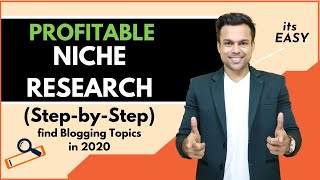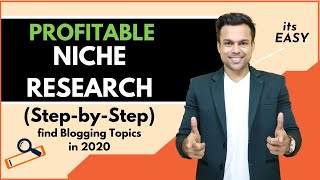Blogging For Beginners WordPress 2020
Channel: James Stafford
Category: Howto & Style
Tags: blogging for moneywordpress tutorialbloggingblogging tipshow i make money bloggingmake money onlinewordpress bloghow to do blogging for beginnershow to start a blogstarting a blogblogging for beginners 2019make money blogging for beginnersblogging tips for beginnershow to blogwhat is bloggingmake money bloggingblogging for beginners 2020how to make money bloggingstart a bloghow to create a bloghow to make money blogging for beginners
Description: Blogging For Beginners with WordPress Full Tutorial. Discover how to start your blog with ease. ** USE Coupon Code - WORDPRESSHERO - to save 60% off your hosting and (FREE domain on select plans) ✅ Update** WHEN INSTALLING WORDPRESS --- In the Cpanel, at the very top under "Popular Links" click on "WordPress Installer" and then click the blue 'Install Now' button. Then at select "Choose installation URL " and choose your new domain name and simply fill out the information as before and click the blue 'Install' button at the bottom*** When first installing WordPress with Hostgator please update the PHP software to the latest version by going to Software then ( MultiPHP Manager ) and change to php70 or higher/the latest one