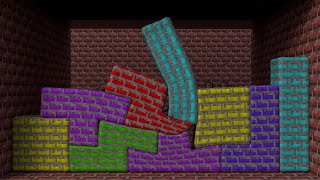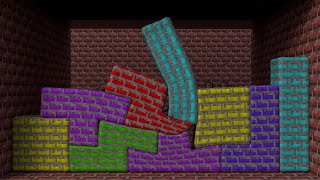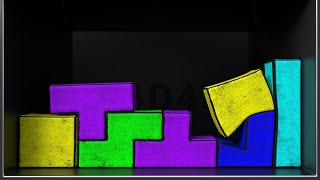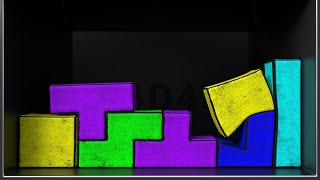Beginner’s guide to interior design rendering — Part 6: Creating a realistic curtain material.
Channel: ChaosTV
Category: Science & Technology
Tags: maxon cinema 4drendererrender engine3d interior renderingreflectionsv-rayscene optimizationchaos v-raytranslucency effectcurtain materialv-ray materialfabric material3d3d renderinginterior designv-ray 5v-ray for cinema 4ddiffuse colorcinema 4dsheen layerinterior design renderingbeginner-level tutorialopacity
Description: This video is part of the ‘’Beginner’s guide to interior design rendering’’ tutorial series, designed to show you how you can create great-looking interior renders from start to finish with V-Ray for Cinema 4D. See the full playlist here youtube.com/playlist?list=PLm2Irfq-UvZ14kFc1CIhbGV0ht27eeTVr Download a free, 30-day trial and get started now - chaos.com/try-free Learn how to create your own, realistic curtain materials in V-Ray 5 for Cinema 4D. In this video, Nejc shows how you can set up the material by tweaking the diffuse, reflection, refraction, sheen parameters, and more. Plus, he gives tips on how to speed up your workflow and optimize your scene for performance. 00:00 Intro 00:58 Creating and applying the material 01:25 Setting up the diffuse color 02:35 Setting up the reflections 04:42 Speeding up the workflow 07:06 The Sheen layer 11:43 Creating the translucency effect 16:25 Adding opacity to the curtain 20:21 Bringing the finalized asset back to the main scene 21:07 Quick tip for scene optimization 22:35 Outro Stay tuned, more videos are coming soon! We’d love to hear your feedback about this tutorial series and any other topics you’d like us to cover in the comments section below. ►For more information about our products, visit: chaos.com/official-website ►Subscribe: youtube.com/ChaosGroupTV to get useful tutorials and the latest updates from Chaos ►Follow us on Facebook: facebook.com/chaosgroup ►On Instagram: instagram.com/chaosgroup