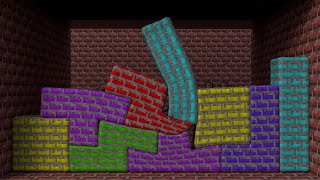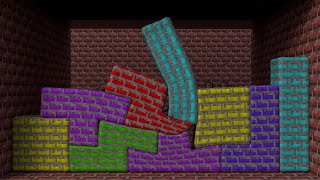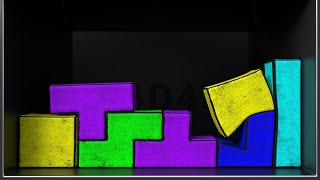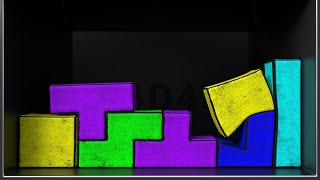Beginner’s guide to interior design rendering — Part 3: Introducing the wall and floor materials.
Channel: ChaosTV
Category: Science & Technology
Tags: floor terrazzomaxon cinema 4drendererv-ray normal mapglossinessrender enginereflectionsv-raychaos v-raynode editorv-ray materialnode materials3dfloor materialv-ray for cinema 4dselection taginterior design renderingbeginner-level tutorial3d interior renderingtile effectwall materialclassic materialsfloor tilesv-ray node materialinteractive rendering3d renderingnormal mapinterior designv-ray 5floor mosaiccinema 4d
Description: This video is part of the ‘’Beginner’s guide to interior design rendering’’ tutorial series, designed to show you how you can create great-looking interior renders from start to finish with V-Ray for Cinema 4D. See the full playlist here youtube.com/playlist?list=PLm2Irfq-UvZ14kFc1CIhbGV0ht27eeTVr Download a free, 30-day trial and get started now - chaos.com/try-free Part 3 of this series is all about developing the look of the scene by introducing some basic materials. Nejc walks you through the process of creating the wall and floor materials, using the V-Ray Node Material. In the upcoming videos, we’ll also cover the Classic Material workflow. Watch this video to learn how to create realistic, freshly painted walls as well as tile and terrazzo floors. Follow along to get familiar with the parameters you can tweak to get the result you’re after, plus learn how to add surface imperfections for extra realism using Normal Maps. Intro - 00:00 V-Ray Materials overview - 00:47 Creating the wall material - 01:33 Creating the floor materials - 07:10 Stay tuned, more videos are coming soon! We’d love to hear your feedback about this tutorial series and any other topics you’d like us to cover in the comments section below. ►For more information about our products, visit: chaos.com/official-website ►Subscribe: youtube.com/ChaosGroupTV to get useful tutorials and the latest updates from Chaos ►Follow us on Facebook: facebook.com/chaosgroup ►On Instagram: instagram.com/chaosgroup