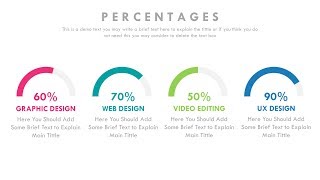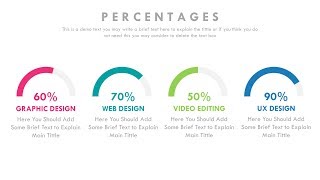Animated PowerPoint Slide Design Tutorial 🔥2022🔥
Channel: One Skill PowerPoint
Category: Howto & Style
Tags: powerpoint slide designanimated powerpointpowerpoint animationpowerpoint slide tutorialpowerpoint menupowerpoint slide design tutorialmake animated powerpoint slide 2020animated powerpoint slide design tutorialone skill powerpointpowerpoint animation tutorialone skillpowerpoint slidepowerpoint slide design templateanimated powerpoint slide
Description: Animated PowerPoint Slide Design Tutorial 🔥2022🔥 ✅ Tutorial Slides: patreon.com/posts/64659670 🇺🇦 Support families in need of humanitarian assistance: donate.unhcr.org/int/en/ukraine-emergency ❤️ Peace for Everyone in Every Country 🧡 Learn More with One Skill skl.sh/3jYPV50 Hello Ladies & Gentlemen, in today's animated PowerPoint slide design tutorial you will learn how you can design beautiful slides with gradient backgrounds and a clickable menu. First of all I will share my tips on how to create great looking gradients for your slides. After that we will add some content to our slides, we will be inserting rounded rectangles with a soft white inside shadow. Next we will design the navigation menu and make it clickable by inserting hyperlinks to all of the menu icons. Finally we add animations and apply Morph transition to make everything work. In this tutorial I am on Windows and using PowerPoint Microsoft 365. Let's Go! ⏰ Jump to Any Part of the Video: 00:00 - Intro 00:36 - Preparation 04:16 - Creating Gradient Backgrounds 09:34 - Designing Slide Content 13:33 - Inserting Illustrations 19:55 - Creating the Menu 27:10 - Inserting Hyperlinks 32:51 - Adding Animations 38:52 - Applying the Morph Transition 40:44 - Morphing Illustrations 42:11 - Kiosk Mode 42:48 - Final Result 💎 Join One Skill channel to get access to perks: youtube.com/channel/UCaEPKLsvtAZBtGtG5ZKwVWg/join 😊👍 PPT TEMPLATES Recommended by One Skill: 🔥 Massive X ✅ 1.envato.market/massive-x 🔥 Infographics ✅ 1.envato.market/QQWva 🔥 Space PowerPoint ✅ 1.envato.market/4zZvM 🔥 The X Note ✅ 1.envato.market/eWWXz 🔥 The Press ✅ 1.envato.market/E6MrW 🔥 Minimal ✅ 1.envato.market/xe0Yd 🔥 Motagua ✅ 1.envato.market/abBEW 🔥 Simplicity ✅ 1.envato.market/4MbkL 🔥 Verzus Minimal ✅ 1.envato.market/MEJ4Y 🔥 Startup X ✅ 1.envato.market/KE1Rv 🔥 Pitch Deck ✅ 1.envato.market/LEVv3 🔥 i9 Template System ✅ 1.envato.market/QEoq9 ✏️ Fonts: –––––––––––––––––––––––––––––– fonts.google.com/specimen/Montserrat 🎧 Music: –––––––––––––––––––––––––––––– Cosimo Fogg - Jazzaddicts is under a Creative Commons license (CC-BY) 3.0. soundcloud.com/cosimo-fogg Music promoted by BreakingCopyright: youtu.be/e_ItIBfaqXA 😃 MORE AWESOME PPT VIDEOS: 😃 Beginner PowerPoint Tutorials ► goo.gl/RybRbt 😃 Slide Design PowerPoint Tutorials ► goo.gl/aHPpRR 😃 PowerPoint Infographics Tutorials ► goo.gl/PHbg2k 😃 PowerPoint Morph & Parallax Tutorials ► goo.gl/2ApgHp 📫 Business Inquiries → 1oneskill1@gmail.com #powerpoint #microsoftpowerpoint #powerpointtemplate