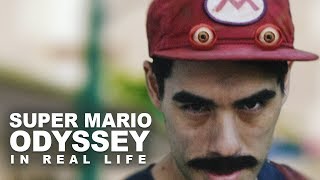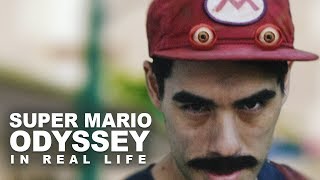After Effects: Dynamic Procedural Colors with Expressions
Channel: Creative Dojo
Category: Film & Animation
Tags: after effects project fileafter effects presetsadobe after effectsmotion designafter effectsafter effects coloringafter effects basicsafter effects tutorialmotion graphics premiere promotion graphicsafter effects templatesafter effects transitionsafter effects expressionsafter effects mogrt tutorialafter effects hslvisual effectsmotion graphics tutorialcinema 4dafter effects expressions for beginnersmotion design tutorial
Description: Special thanks to our sponsors Squarespace. For a free trial and 10% off, visit squarespace.com/dojo and use the promo code: DOJO In this tutorial, we will cover the fundamentals on how color properties work in After Effects, and how to use expressions to create dynamic and procedural color setups to streamline your projects. Adapting these techniques can speed up the editing process, and can be used for MOGRT templates, branding packages, and much more. ▸ Creative Dojo Store: creativedojo.net/store ▸ Best Plugins for Motion Design & VFX: kit.co/CreativeDojo/best-plugins-for-motion-design-vfx ▸ Best After Effects Templates: videohive.net/page/top_sellers?irgwc=1&clickid=TrIUdsx-lxyOU6xwUx0Mo3cmUknV-Nz9uQsVxs0&iradid=448852&irpid=1290229&iradtype=BANNER&irmptype=mediapartner&mp_value1=&utm_campaign=af_impact_radius_1290229&utm_medium=affiliate&utm_source=impact_radius Follow the Dojo: ▸ Website: creativedojo.net ▸ Twitter: twitter.com/creativedojo ▸ Facebook: facebook.com/creativedojo ▸ Instagram: instagram.com/creative.dojo Creative Dojo provides motion design & visual effects training, design tools, and industry news. Join the community, get powerful design tools and elements, and learn everything related to After Effects, Cinema 4D, and much more.