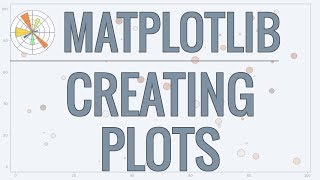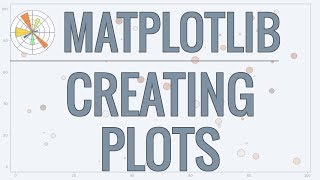Add Google Analytics to Your Wordpress Website in a Snap!
Channel: Wes McDowell
Category: Education
Tags: google analytics wordpress plugingoogle analytics on wordpressadd google analytics to wordpressgoogle analytics wordpress setupgoogle analytics for wordpresswordpress analyticsgoogle analytics wordpresshow to setup google analytics on wordpressanalyticsbest google analytics plugin for wordpressinstall google analyticshow to install google analytics on wordpressadd google analytics to wordpress 2022google analyticsinstall google analytics wordpress
Description: If you add Google Analytics to WordPress, you can see all your most important business data at a glance — so you’ll always know what needs your attention to do even better. You probably already have Google Analytics to keep track of how many site visitors you’re getting, where they’re coming from, and the keywords they’re using to find you, right? (If not, I highly recommend getting set up there!) But if you have it already, you know how big a pain in the 🤬 it is to keep up with. You may have given up on checking it altogether, which can really hurt your growth. But today, I’m gonna show you a dead simple plugin from Google themselves that will let you see how you’re doing every single time you log into your Wordpress dashboard. You’ll know at a glance if your traffic is on-par, if your pages are taking too long to load, and how people are finding you in the first place. These are priceless insights you need to know as the owner of your business — they can help you plan your every next move, so you can just keep climbing higher and higher! 🎬 Register for the FREE On-demand video masterclass training, "The Automated Clients-on-Demand Website Blueprint for Service Businesses" Just go to: wesmcdowell.com/training 🤑 Need website hosting? Grab my exclusive affiliate discount and save 65% off normal hosting price: wesmcdowell.com/hosting