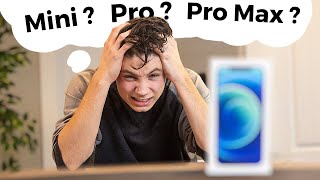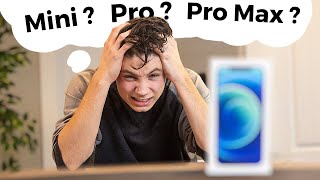A One Take Music Video Shot On iPhone 11 Pro ~ Kriscoart
Channel: Kriscoart
Category: Education
Tags: how tohow to shoot music videoscinematic iphonekris truinismartphone filmmaking gearvfxfilmmakingiphone 11 pro maxmobile filmmakingfilm lookiphone 11 music videoiphone 11 probehind the scenesmusic videos without musicjob shadowaftermusic videomusic video sinsmusic videos 2020mobilefilmmaking tipsepicpropremieresmartphone filmmakinghow to shoot a music videokriscoarteffectiphone 11cinematicmusic video tipsiphone 12
Description: Today I share how I shot a one take music video on the iPhone 11 Pro The first 1000 people who click the link in the description will get 2 free months of Skillshare Premium: skl.sh/kriscoart10 Today I want to share that music video with you as well as the full process of making it. From planning to end and everything in between. This is what it took to make a one take music video in the middle of the desert. With mobile filmmaking rising and tools becoming more and more accessible, filmmakers, musicians, storytellers can now create a cinematic music video with high production value with something that most people have in their pocket. My goal was to also really see how far you can push a modern phone such as the iPhone 11 Pro. In my case I used exactly that, an iPhone 11 Pro Max with the native camera app. Get the film look and capture your style in any way you can. Now smartphones and mobile filmmaking are on a level where you can use them to get serious work done. Huge thanks to the crew that made this happen as well as the amazing music by Biianco. Give her a follow and Subscribe for another music video with a full breakdown coming soon. This music video was shot with the Roadieographer Ultimate Kit. More info here: saramonicusa.com/pages/roadieographer Interested in getting Adobe Premiere Pro or After Effects CC? Buy it here: goo.gl/eNop8t Get Amazing Light Overlay FX and help support the channel: VINTAGE LIGHT FX kriscoart.com/vintagelightfx Check out these assets from helpful websites that I use in my Editing Workflow: Envato: bit.ly/39mHVUV bit.ly/2HkR5p2 Production Crate: bit.ly/39lsj3V Smashworks: bit.ly/2OHTkGX Musicbed: bit.ly/2OCL1w4 ⬇ MY GEAR ⬇ Sony a7s goo.gl/VSPhm9 Sony a7s II goo.gl/zxlsFk Sony 24-70mm goo.gl/HqZeYQ Sony 55mm goo.gl/yIDfFn Tamron 70-200mm goo.gl/b5eGnD Tamron 15-30mm goo.gl/tZCYyB Edited in Premiere CC INSTAGRAM: instagram.com/kriscoart TWITTER: twitter.com/kriscoart FACEBOOK: facebook.com/kriscoart Music by Biianco Director, DP: Kris Truini Choreography: Sarah Stranger Dancers: Sarah Stranger, Biianco, Emma Alexander Production Manager: Gloria Reyes Gaffer: Sabrina Robinson BTS Shooter: Dan Brink Grip: William Alspaugh Location Manager: Sharon Sirnes Location Manager Assistant: Richard Dizmang Kriscoart is a filmmaking channel and company based on the core values to Learn, Create, Share. The editing and VFX tutorials, lighting workshops, and short film break downs are a small step towards free education hoping that one day this can be an integral part in providing the tools and knowledge so that every filmmaker’s voice and unique perspective is heard. If you are interested in learning tips and cinematic camera techniques and giving an epic flare to your edits while staying true to the emotion of the story then Subscribe for more films, tutorials and filmmaking videos. For business inquiries please contact me here: create@kriscoart.com Thank you for watching!