
A Brief Overview of the Audified SpeakUp Plugin
Channel: Pro Audio Files
Category: Music
Tags: the pro audio filesattenuate vocalsattenuationspeakuppluginsaudiofiedvoiceoveraudified speakuptheproaudiofiles.comvocal duckingduckingtheproaudiofilespodcastaudioian vargo
Description: Get Unlimited Premium Mix Training: theproaudiofiles.com/members Train your ears to EQ like a pro: quiztones.com A brief overview of the new Audified SpeakUp plugin. shop.audified.com/products/speakup About SpeakUp: MANUAL VOICE-OVER ADJUSTING Voice-over projects takes a long time to prepare and it is not the most creative part of show production. And being radio-show-hosts is not easy while you have to master the multitasking skill to control the music and advertisements while doing talk-show. Easy to use tool that covers the technicality while allowing you to focus on show itself is not available. SPEAKUP SENSOR Sensitivity: adjust the threshold of voice-over detection Lookahead: tell the Sensor plugin how much to delay the speech so the music fades-out before the speech in the final render. Control Bus: choose up to two independent control busses if you need sophisticated scenario. Force Talk: push this button to be heard immediately no matter if you reach the Sensitivity threshold or not SENSOR MODE Ducking Amount: defines the currently applied amount (0-100%) of desired attenuation Fade-out Time: transition time between 0 % and 100 % Ducking Amount Fade-in Time: transition time between 100 % and 0 % Ducking Amount Hold Time: keep the Ducking Amount value at 100 % while there is no speech Target Attenuation: set the target attenuation applied on music track Speech Frequencies Attenuation: set the attenuation of speech filter applied on your music track to enhance intelligibility of the voice-over Control Bus: set the performer to listen to Sensor signals on up to two independent control busses AUTOMATION MODE Driven by your will: write Ducking Amount parameter automation curve directly to your DAW (in Sensor Mode), modify it or even redraw it from scratch. Then just let the SpeakUp Automation mode do its magic. Performer is only controlled by the Ducking Amount parameter value read from DAW, Sensor signals have no effect in this mode. Ducking Amount: defines the currently applied amount (0-100%) of desired attenuation Target Attenuation: set the target attenuation applied on music track Speech Frequencies Attenuation: set the attenuation of speech filter applied on your music track to enhance intelligibility of the voice-over

![video thumbnail for: Miquela - Machine (feat. Teyana Taylor) [Lyric Video]](https://i.ytimg.com/vi/A-e1uNVhgDc/mqdefault.jpg)












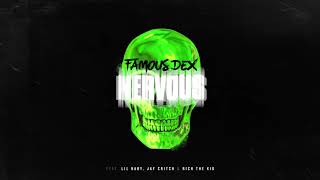
![video thumbnail for: Famous Dex - Nervous (ft. Lil Baby, Jay Critch, and Rich The Kid) [Official Audio]](https://i.ytimg.com/vi/C3ra_kKeyCU/mqdefault.jpg)




