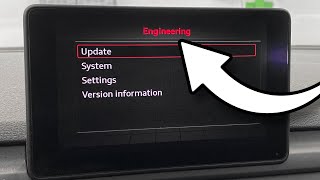
Audi A4 B9 (8W) MMI MHS2 hidden red menu (GEM)
Channel: mr-fix
Category: Autos & Vehicles
Tags: tips trickshow tomultimedia interfacemmiupdateengineeringhidden menuversionmodecarsa4audiserviceb9tutorialfirmwaremib2
Description: Red engineering menu in Audi MMI MIB2 High Scale infotainment system (MHS2) gives you access to advanced information, system setting import/export feature, FEC/SWaP codes status, and firmware update procedure. You can use this menu to install software updates, check current SW train, and more. ℹ️ Turn the ignition on, wait for the Audi #MMI system to start. Push buttons NAV/MAP forward and pull button MEDIA, keep them in this position for about 3 seconds, and wait for the red hidden menu to appear on the display. Release buttons when Engineering #hiddenMenu is visible. 🚗 This tutorial was made in #AudiA4 B9 (8W) with MMI MHS2 system, but the same procedure might apply to other Audi cars with the same or similar control panel. 0:00 Audi MMI MHS2 0:30 Hidden menu button combination 0:52 Red engineering menu 1:01 Audi MMI version information 1:30 Firmware update menu 1:38 Exit hidden red menu ✅ mr-fix.info ✅ Facebook: facebook.com/mrfixpl ✅ Instagram: instagram.com/mrfixpl ✅ Patreon: patreon.com/mrfixpl
