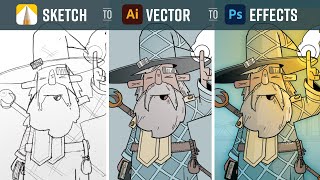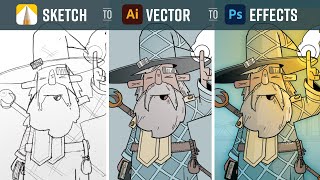Shooting A Commercial With Your iPhone
Channel: Tech Talk America
Category: Howto & Style
Tags: film commercial with iphoneiphone filmmakingtech talkmotionvfxfinal cut pro tutorialdavid coxvideo production foriphone video productionapple iphoneappleiphone video editingzhiyun smooth q 3final cut prodavid a. coxiphone camerahow to film with iphonevideo productionvideo production for beginnerstech talk americaiphone 13 maxvideo production for small businessiphone 13iphone camera tricksiphone 12
Description: Good morning, Class! Welcome to Chapter 1 of my 12 Part Series on Video Production for Small Businesses and Non-Profits. Today, we cover several aspects of pre-production, including the different settings you should consider using on your iPhone, audio solutions for loud environments, an inexpensive gadget to stabilize your footage, and a lot more! ✅ Take My Course on “Video Production for Small Businesses": techtalkamerica.thinkific.com ✅ 🎬MotionVFX, bit.ly/3yLodPk, the best plugins and templates for Final Cut Pro and Apple Motion is the sponsor of the Course.🎬 Don't want to sign up for the full course but still want to support this channel? Donate whatever amount you want here: Venmo - venmo.com/techtalkamerica PayPal - paypal.me/techtalkamerica If you would like to skip ahead to a specific section of this video, I have listed everything with their respective time codes below. 00:00 Introduction 00:55 Camera Settings 02:28 Where To Store Your Footage 05:02 To HDR or Not to HDR? 06:22 Audio Solutions When Filming on iPhone 07:58 My Favorite Gadget for Stabilizing Video 10:51 Locking Focus & Manually Adjusting Exposure 12:58 What Camera App Should I Use? 14:27 My Favorite Product to Apply BEFORE Going on Camera 15:53 What To Consider When Filming YOUR Commercial 17:55 Fastest Way to Send Footage From iPhone to Mac Links to Products We Discussed In This Class ClipMic Digital 2 Microphone: amzn.to/3e4X1mO Zhiyun Smooth Q3 Gimbal: geni.us/ZhiyunSmoothQV3 Max Shine Control: amzn.to/3wrBoTX External Hard Drive Solutions: Solution 1 amzn.to/3k0rZQV Solution 2 amzn.to/3e4mXPD Solution 3 amzn.to/3AHh5oW Want to See The Video I Made with Debby Holiday - Filmed on iPhone 12 youtu.be/_deMajwbGP8 👉Take a PRIVATE LESSON with David A. Cox techtalkamerica.com/privatelessons 👈 🧑🏫 My Course on Video Production for Small Businesses and Non-Profits: techtalkamerica.thinkific.com 🎵I Use Music from Epidemic Sound. Try One Month Free With This Link: share.epidemicsound.com/techtalkamerica 📱My Favorite iPhone Gimbal for UNDER $100 amzn.to/3kq6QQb 🔒Protect Your Mac with Malwarebytes Save 25% Off With My EXCLUSIVE LINK bit.ly/MalwarebytesMac 🛡The BEST VPN For Mac SAVE 10% with this link dpbolvw.net/click-8539009-14472448 🎬 BEST FINAL CUT PRO EFFECTS 🎬 mTuber 2: bit.ly/3zrc4PN mTitle Kinetic: bit.ly/3iEN01j mDonate (ATTN: Non-Profits): bit.ly/3kG8ayr mTransition Zoom 3: bit.ly/3zlkloA mTransition Flash: bit.ly/3eJQazA FAVORITE GEAR Sony a7iii amzn.to/3r9TOYm Aputure 120d amzn.to/3rbDPsN Aputure Light Dome 2: amzn.to/3yS2V2G Nanlite Pavo Tubes amzn.to/36DKkv2 Apogee ClipMic Digital 2: amzn.to/3eoiqro Apogee HypeMic amzn.to/2VKXYKN iPad Teleprompter amzn.to/3klDceX DAVID’S PERSONAL SOCIAL MEDIA Facebook facebook.com/NOTSteveJobs Instagram instagram.com/TheRealDavidACox DAVID’S DRONING PROVINCETOWN VIDEOS DroningProvincetown.com DISCLAIMER: Links included here (in this description) may be affiliate links. If you click on those links and purchase a product (or service), I may receive a small commission. There is no additional charge to you. Thanks so much for supporting my channel. I greatly appreciate it. David A. Cox ------------------------