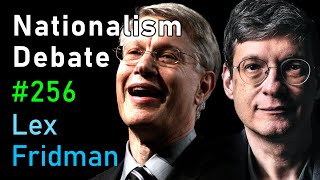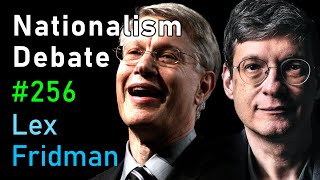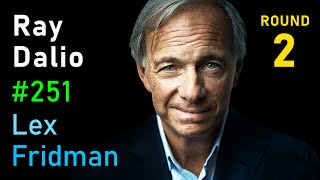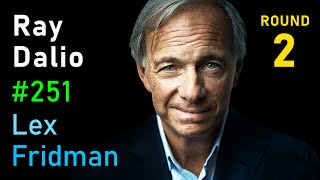Power BI Update - March 2022
Channel: Microsoft Power BI
Category: Science & Technology
Tags: sensitivity labels updatespower bi goalsazure maps visualpower bidynamic format strings supportdatasets hub improvementsmicrosofterror bars for line charts
Description: Welcome to the March 2022 update. We are happy to announce a couple new features this month! How about error bars for line charts and dynamic format strings support for all chart elements? Also, we have some updates to the Azure Maps visual and Sensitivity labels, datasets hub and Power BI Goals. There is more to explore, please read on. Reporting New Format Pane (Preview) -– GA coming in May -- 00:19 Error bars (Preview) -- 01:04 Dynamic format strings now supported for all chart elements -- 10:40 Updates to the Azure Maps visual (Preview) -- 11:30 Sensitivity labels update -- 16:27 Multi row card selection -- 16:43 Data connectivity and preparation New connectors -- 17:14 BitSight Security Ratings (New Connector) Updated connectors -- 17:53 Bloomberg Enterprise Data and Analytics (Connector Update) Anaplan (Connector Update) FactSet Analytics (Connector Update) AssembleViews (Connector Update) Service Datasets hub improvements -- 18:16 Power BI Goals enhancements -- 19:02 Custom statuses in Scorecards Power BI Goals Teams notification Embedded Analytics A new improved method for deploying Power BI Embedded multi-tenancy solution in scale -- 20:56 Embedding paginated reports – support for SSO datasources (delayed till April 2022) -- 22:20 Visualizations Download: appsource.microsoft.com New visuals in AppSource -- 22:36 Event view Power Slicer Dual Axis line chart with legends Stacked column chart with custom legend placement Bullet chart with custom label placement Cluster bar chart side by side Stacked Bar Chart with Data Label & Data Percentage Bar Chart with custom tooltip Pie Chart with Full Legends label Column Chart with two X axis Side by Side Bar chart Column Chart with dual y-axis Multiple vertical line chart BarChart with colour formatting Barchart colour formatting based on legend Area chart with custom tooltip Bubble chart with categorical X & Y axis Filter by List Custom Tooltip for Line and Clustered Column chart Updated visuals -- 23:37 Charticulator visual now certified Drill Down Donut PRO by ZoomCharts graphomate matrix 2021.4 Strip Plot by Nova Silva accoPLANNING by Accobat Other Quickly create reports from SharePoint document libraries -- 24:04 Follow us on Twitter - twitter.com/mspowerbi More questions? Try asking the Power BI Community @ community.powerbi.com Download: appsource.microsoft.com/en-US/product/power-bi-visuals/wa104381540?tab=overview #PowerBI #Microsoft