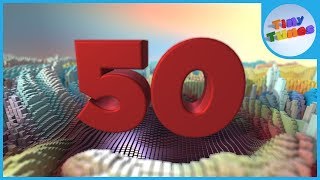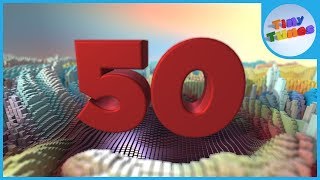Bouncy Text Animation in After Effects - After Effects Tutorial - Text Animation Tutorial - Easy
Channel: Avnish Parker
Category: Education
Tags: adobe after effects expressionsavnish parkertext animation for beginnerstext animation in after effectsafter effectstext presets after effects freeafter effects tutorialafter effects expression animationavnish parker tutorialafter effects text animationadobe after effects text animationtext animation after effectstitle animation after effectssmooth text animationsmooth text animation in after effectstext reveal in after effects
Description: ⭐️ Visit Envato Elements: bit.ly/2LUMmPt Hey everyone, welcome back again. Text animations might look interesting, but making them requires a bunch of set of keyframes. But not always, this Text animation has been created without using any keyframes, just an easy Expression which you can copy paste on your text layer, and you are good to go. This tutorial is also going to cover text animation in after effects, after effects text animation, text animation after effects, smooth text animation in after effects, after effects text, smooth text animation, title animation after effects, after effects text effects, text presets after effects free, simple text animation in after effects, elegant text reveal after effects, text reveal in after effects, simple text animation, creative text animation, minimal text animation, text animation for beginners, after effects expressions, after effects expressions tutorial, after effects motion graphics, top expression after effects, adobe after effects expressions, write expressions in after effects, after effects expression time, after effects expression animation, after effects learn expressions, adobe after effects text animation, after effects tutorial expressions, best expressions in after effects, and more. So grab your laptop, and add some bouncy effects to your text. As always, this tutorial is Free, and we are not using any Third Party Plugin for creating this. Every single Tutorial on my channel is made with Love and Hard work, So don't forget to leave a Like.. :) Support My YouTube Channel: bit.ly/SupportParker ------------------------------------------------- Download Expression: bit.ly/3ozEMeN ⭐️ UNLIMITED CREATIVE DOWNLOADS Get access to over 600,000 ready-to-use Photos, Illustrations, Templates, Effects, Fonts, Brushes and more! bit.ly/2LUMmPt ------------------------------------------------- Timecodes 0:00 - Intro 0:11 - Welcome 0:18 - Preview 0:31 - Let's Start 0:48 - Add Your Text 1:06 - Animating Text 2:21 - Fixing Issues 2:32 - Adding Text 2:52 - Adjusting Animation Duration 4:22 - Add Motion Blur 4:49 - Final Preview 5:00 - Sponsor 5:19 - End Screen ------------------------------------------------- ⭐️ My Premium Store: bit.ly/MyPremiumShop ⭐️ My Official Website: bit.ly/avnishparker ------------------------------------------------- Check Out These Playlists ➡️ Audio Visualizer Tutorials: bit.ly/AudioVisualizerAE ➡️ After Effects Particles: bit.ly/ParticlesAE ➡️ Transitions in After Effects: bit.ly/TransitionAE ➡️ Motion Graphics Tutorials: bit.ly/MotionAE ➡️ Logo Animation in After Effects: bit.ly/LogoIntroAE ➡️ Slideshow in After Effects: bit.ly/SlideshowAE ➡️ Text Animation in After Effects: bit.ly/TextAnimationAE ➡️ Film Title Design in After Effects: bit.ly/FilmTitleAE ➡️ After Effects Tips and Tricks: bit.ly/AEtips ➡️ Simple Logo Intro in After Effects: bit.ly/SimpleLogoAE ------------------------------------------------- Let's Connect twitter.com/AvnishParker facebook.com/AvnishParkerOfficial youtube.com/AvnishParker avnishparker.com Email me: avnish.parker@gmail.com ------------------------------------------------- Thanks for Watching. ❤️ #AfterEffectsTutorial #TextAnimation