
Clock Speeds and Bus Speeds
Channel: itfreetraining
Category: Education
Tags: bus speedsclock speedsa+itfreetraining
Description: In this video from ITFreeTraining I will look at how a computer generates a clock rate and how this is used with different devices like the CPU and buses. Understanding this will give you a better understanding of how different devices work with each other, even when they run at different speeds. Download the PDF handout: itfreetraining.com/handouts/ap/1b70.pdf Cycle 0:17 Before I start looking at how a computer generates a clock rate, I will first look at the concept of a cycle. A cycle in a computer is the smallest time period a computer can perform a function in. To understand how it works, consider that you have a conveyor belt. On the conveyor belt are the instructions the computer will process. Some instructions take one cycle. Other instructions take more than one cycle. In this example, the divide instruction takes two cycles where the add and subtract instructions take one each. In order to run the conveyor belt, something needs to drive it, in this case a cog. The computer will process instructions based essentially on how quickly the cog turns. The faster the cog turns, the faster the computer will run. Keep in mind that if you run the conveyor too quickly, this will lead to errors in processing. So, the next point to consider is – how does a computer turn the cog, so to speak? Crystal Oscillator 1:14 On your motherboard there will be one or more crystal oscillators. They come in different shapes and sizes, but with computers they generally tend to be a rectangular component with rounded corners soldered onto the motherboard. The crystal oscillator gets its name because it contains an actual crystal. The crystal used is generally quartz. When electricity is applied to the crystal, it vibrates. The crystal will vibrate at a precise frequency which is used to create an electrical signal. Oscillators don’t run very quickly. The speed of them is measured in megahertz, so the question is – how does a high clock rate get generated? Clock Speeds 1:52 Before I look at how this is achieved, I will first look at how the clock rate is measured. One clock cycle is one hertz. One megahertz is a million cycles per second and one gigahertz is a billion cycles per second. Crystal oscillators run in the low megahertz range and generally computers use crystal oscillators that run below 100 megahertz. A common speed for a crystal used in computing is 14.318 MHz, which compared to the rest of the computer is not too fast. So let’s look at how gigahertz clock rates are created. Clock Generator 2:30 The crystal in your computer generates a signal. This signal goes to a chip on the motherboard which uses the signal from the crystal to create other frequencies. It is beyond the scope of this video to go into too much detail about how this is done and there a number of different methods, but essentially one method is to look at the rise and fall of the signal. Looking at how high or low the signal is can be used to generate other clock rates. These are used for devices like the North Bridge and PCI Express slots amongst others. In some cases, a second crystal oscillator may be used to generate speeds for other buses. This however does not include the CPU clock rate. Let’s have a look at how that is generated. CPU Clock Rate 3:15 The CPU runs faster than any other component in the computer. This causes some problems when generating a clock rate. The biggest problem is that, if a chip external to the CPU were to generate the clock rate, given the extra distance between the chip and the CPU, this will increase the probability there will be corruption in the clock signal. Having a good reliable clock rate is essential to the CPU running at high speed and thus cannot be generated by an external chip. To get around this, the North Bridge will generate a slower clock rate than the one the CPU runs at. This slower clock rate will be sent to the CPU. This clock rate will be the speed of the front side bus. Once the clock rate reaches the CPU, a clock generator in the CPU will generate its own clock rate. This clock rate is based on a multiplier. The multiplier will be configured in the BIOS. Most BIOS will automatically detect the multiplier, but you can change it if you wish. Multipliers vary from CPU to CPU, but it is not uncommon for a multiplier to be as high as ten. Since the multiplier is linked to the front bus speed, the faster the front side bus the lower the multiplier will be. Description to long for YouTube. Please see the following link for the rest of the description. itfreetraining.com/ap/1b70 References “The Official CompTIA A+ Core Study Guide (Exam 220-1001)” Chapter 3 Position 6828-6925 “Crystal oscillator” en.wikipedia.org/wiki/Crystal_oscillator Credits Trainer: Austin Mason ITFreeTraining.com Voice Talent: HP Lewis hplewis.com Quality Assurance: Brett Batson pbb-proofreading.uk


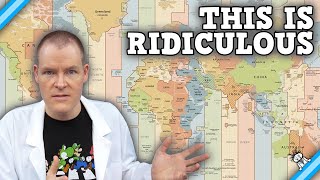
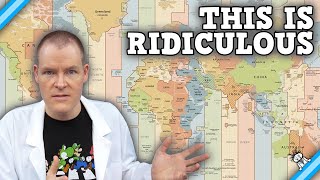


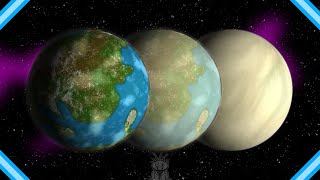
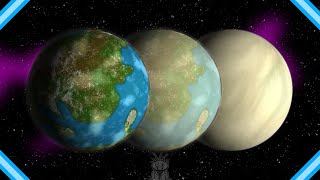
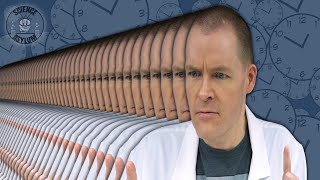
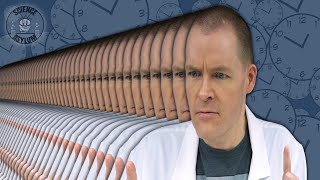
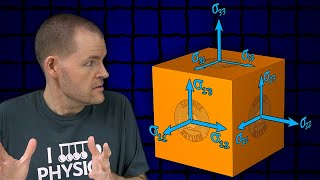
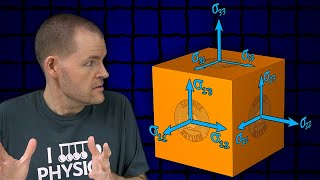
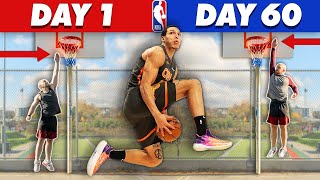
![video thumbnail for: I Tried to Improve my Vertical Jump in 60 Days - [Before/After]](https://i.ytimg.com/vi/5VPeQKn9XLo/mqdefault.jpg)






