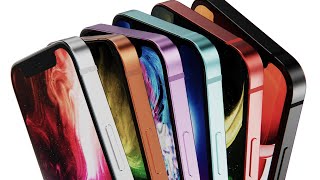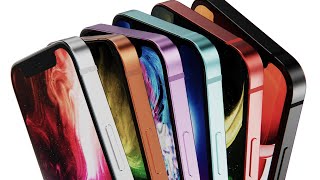Easy Fix for “Sign in with Apple” Not Working on Your iPhone or iPad
Channel: MacCrunch.com
Category: Science & Technology
Tags: sign in with apple not workingwhat is sign in with applesign in with applecordovatiktokapple idios 15ios 14patreon
Description: When “Sign In With Apple” Doesn't Work, You Don't Need to Panic. Here's What to Do to fix sign in with apple not working on your iPhone or iPad. “Sign in with Apple” allows you to sign in to third-party websites and apps without having to manually key in information. It uses your Apple ID credentials and even lets you “hide” your email so you don't get spammed later — although the feature isn't always reliable. If you have an iPhone, iPad, or Mac and are having issues using “Sign in with Apple” with particular websites or apps, the fix may be simple. If you're not familiar with “Sign in with Apple,” you're probably familiar with previous alternatives that allow you enter into third-party services like Google or Facebook with your credentials. Simply click the button to sign in without typing your name, password, or email. Single sign-ons have been available for years, but because Apple is new, adoption is still limited, thus complications are going to arise. To test this workaround, go to the app you stopped using your Apple ID for and sign in using the “Sign in with Apple” option. A new account will appear on the screen, but if you follow the instructions, you should be able to get back into your old one. Let us know if this works for you! Thanks for Watching! Make sure you are Subscribed to us! Follow us on Twitter: twitter.com/maccrunchmedia Follow us on Instagram: instagram.com/maccrunchmedia Copyright © 2007-2020 MacCrunch.com - All content is copyrighted and intellectual property of Avenir Media LLC and may not be reproduced or copied on and by other websites All product names, logos, and brands are property of their respective owners. All company, product and service names used in this website are for identification purposes only. Use of these names, logos, and brands does not imply endorsement. **Please note that we are in no way affiliated with Apple Inc. Therefor we cannot access your AppleID account, reset your password, Activation Lock etc.** All advertised 3rd party software advertised belongs to its copyright holder and has no association with MacCrunch.com WARNING: We will TAKE DOWN any video stolen and reuploaded from our channel